When publishing ArcGIS Python ToolBox, it still uses the Desktop Output folder.
The code below is coming from the toolbox.
class LandSimilarity(TargetingTool):
def __init__(self):
"""Define the tool (tool name is the name of the class)."""
self.label = "Land Similarity"
self.description = ""
self.canRunInBackground = False
self.parameters = [
parameter("Input raster", "in_raster", "Raster Layer",
multiValue=True),
parameter("Input point layer", "in_point", "Feature Layer"),
parameter("Output extent", "out_extent", "Feature Layer",
parameterType='Optional'),
parameter("R executable", "r_exe", "File"),
parameter("Output Mahalanobis raster", "out_raster_mnobis",
'Raster Layer', direction='Output'),
parameter("Output MESS raster", "out_raster_mess", 'Raster Layer',
direction='Output')
]
def getParameterInfo(self):
"""Define parameter definitions"""
self.parameters[1].filter.list = ["Point"] # Geometry type filter
return self.parameters
....
def execute(self, parameters, messages):
""" Execute functions to process input raster.
Args:
parameters: Parameters from the tool.
messages: Internal validation messages
Returns: Land suitability raster.
"""
try:
r_exe_path = parameters[3].valueAsText
out_mnobis_ras = parameters[4].valueAsText.replace("\\",
"/") # Get mahalanobis output
out_mess_ras = parameters[5].valueAsText.replace("\\",
"/") # Get mess output
ras_temp_path = ntpath.dirname(
out_mnobis_ras) # Get path without file name
ras_temp_path += "/Temp/"
# Create temporary directory if it doesn't exist
if not os.path.exists(ras_temp_path):
os.makedirs(ras_temp_path)
# Copy point layer to temporary directory
in_fc_pt = parameters[1].valueAsText.replace("\\", "/")
if os.path.isfile(in_fc_pt):
in_fc_pt = self.copyDataset(ras_temp_path, in_fc_pt,
in_fc_pt) # Copy dataset from source to destination
else:
in_fc_pt = super(LandSimilarity, self).getLayerDataSource(
parameters[1]) # Get point layer data source
in_fc_pt = self.copyDataset(ras_temp_path, in_fc_pt, in_fc_pt)
# raster sample creation
if parameters[2].value:
in_fc = super(LandSimilarity, self).getInputFc(parameters[2])[
"in_fc"]
extent = arcpy.Describe(
in_fc).extent # Get feature class extent
self.createValueSample(parameters, in_fc_pt, ras_temp_path,
in_fc,
extent) # Create raster cell value sample
else:
self.createValueSample(parameters, in_fc_pt, ras_temp_path,
in_fc=None,
extent=None) # Create raster cell value sample
self.deleteTempFile(parameters,
ras_temp_path) # Delete temporary files
arcpy.AddMessage("Joining {0} to {1} \n".format(in_fc_pt,
ras_temp_path + "temp.dbf"))
arcpy.JoinField_management(in_fc_pt, "FID",
ras_temp_path + "temp.dbf", "OID",
"") # Join tables
out_csv = ras_temp_path + "temp.csv"
self.writeToCSV(in_fc_pt,
out_csv) # Write feature class table to CSV file
arcpy.management.Delete(in_fc_pt) # Delete vector
self.createRScript(parameters, ras_temp_path) # Create R script
self.runCommand(r_exe_path, ras_temp_path) # Run R command
self.asciiToRasterConversion(parameters,
ras_temp_path) # ASCII to raster conversion
shutil.rmtree(ras_temp_path) # Delete directory
# Get raster and load to the current mxd
out_ras = ""
if arcpy.Exists(out_mnobis_ras) and arcpy.Exists(out_mess_ras):
out_ras = [out_mnobis_ras, out_mess_ras]
else:
if arcpy.Exists(out_mnobis_ras):
out_ras = out_mnobis_ras
elif arcpy.Exists(out_mess_ras):
out_ras = out_mess_ras
super(LandSimilarity, self).loadOutput(
out_ras) # Load output to current MXD
arcpy.RefreshCatalog(
ntpath.dirname(out_mnobis_ras)) # Refresh folder
return
except Exception as ex:
arcpy.AddMessage('ERROR: {0} \n'.format(ex))
Below is how to the toolbox looks like.
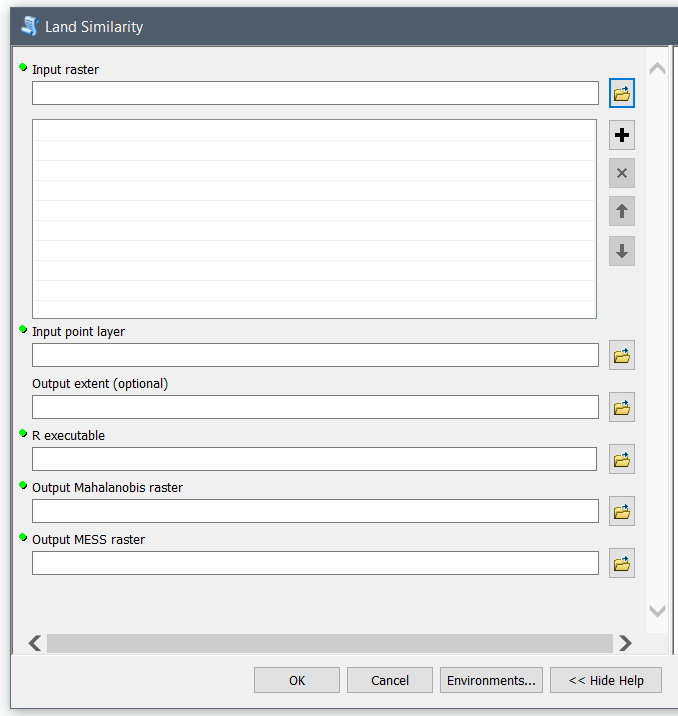 It brings the following error message.
It brings the following error message.
Submitted.
Executing...
Executing (Land Similarity): LandSimilarity E:\arcgisserver\directories\arcgissystem\arcgisuploads\services\targeting_tools\LandSimilarity.GPServer\if7853d60-27e6-40b8-a101-283848da59ea\uganda_rainfall_2011_Jan_to_Dec.tif "Feature Set" "Feature Set" "C:\Program Files\R\R-3.4.0\bin\R.exe" D:\CIAT\data\man D:\CIAT\data\mess
Start Time: Sat Dec 09 07:22:17 2017
Executing (Land Similarity): LandSimilarity E:\arcgisserver\directories\arcgissystem\arcgisuploads\services\targeting_tools\LandSimilarity.GPServer\if7853d60-27e6-40b8-a101-283848da59ea\uganda_rainfall_2011_Jan_to_Dec.tif "Feature Set" "Feature Set" "C:\Program Files\R\R-3.4.0\bin\R.exe" D:\CIAT\data\man D:\CIAT\data\mess
Start Time: Sat Dec 09 07:22:17 2017
Running script LandSimilarity...
ERROR: [Error 3] The system cannot find the path specified: u'D:/'
Completed script LandSimilarity...
Succeeded at Sat Dec 09 07:22:20 2017 (Elapsed Time: 2.79 seconds)
Succeeded at Sat Dec 09 07:22:20 2017 (Elapsed Time: 3.35 seconds)
Invalid return value: D:\CIAT\data\man
Failed.
However, the Output Parameter is properly detected as shown below.
Please note that there are two Raster Layer Outputs and a Map Services is created for the service.
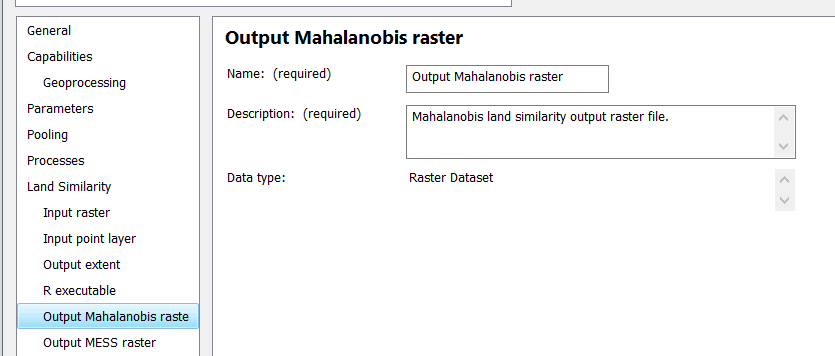
The toolbox runs fine in Desktop as shown in the result below.
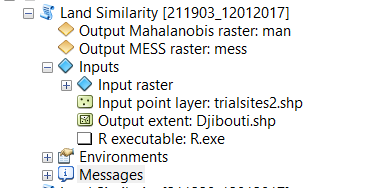 How could I make it publish the Raster Layer and remove the Desktop Output Parameters.
Which are:
How could I make it publish the Raster Layer and remove the Desktop Output Parameters.
Which are:
D:\CIAT\data\man D:\CIAT\data\mess
