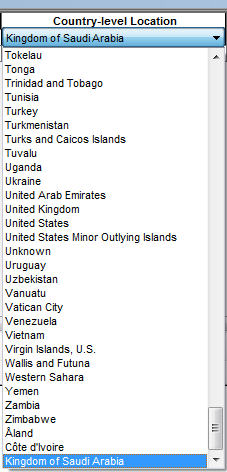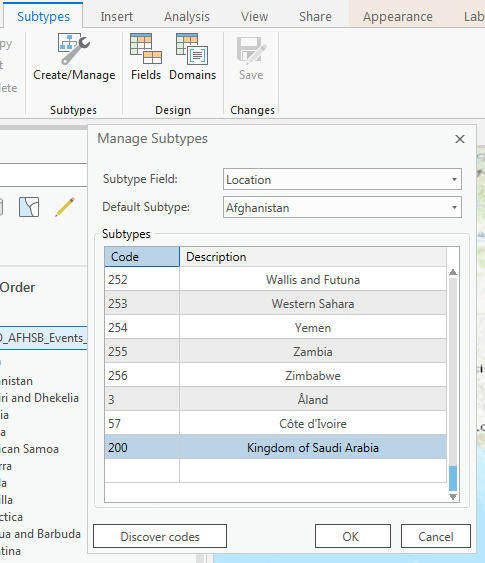I have a feature class in a file geodatabase with subtypes (designed so when you select a country, you are presented with every province in that country as a series of domains).
I recently updated the name of a country from Saudia Arabia to Kingdom of Saudia Arabia. Everything is functioning normally, however, my subtypes are now out of order.
I was unable to find a subtype manager in ArcCatalog or ArcMap. I used the one in ArcGIS Pro 2.0 and reordered the subtypes, and clicked Save. It appears that this adjustment was only temporary.
Is there a tool that sorts subtypes, somewhere?
Ideally, something like the Sort Coded Value Domain tool.