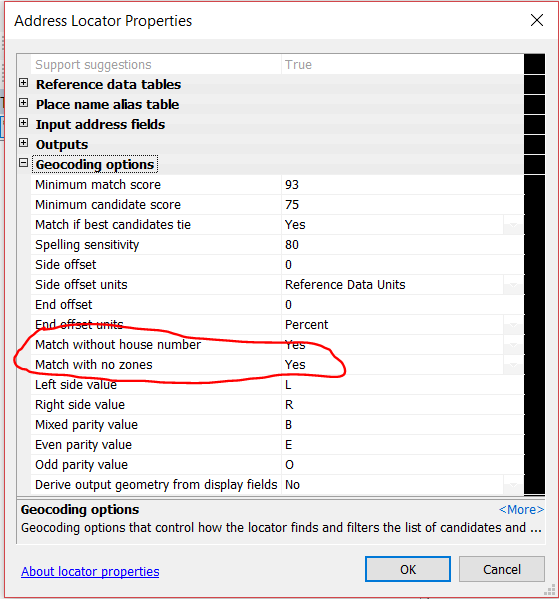I am making address locators in arcpy but need to set 2 properties values after the locator is created. see the image below.. the property values for "match without house number" and "match with no zones" both need to be set to value "Yes"
EDIT**
this cannot be accessed via Arcpy but the .loc file will contain these values. the issue is that the .loc file originally will not contain the fields to edit the values you have to manually edit them within catalog/arcmap then the .loc file will contain the values. the code below works but only after you enable these extended properties within arcmap/catalog which defeats the prupose of automating this task, I do not want to manually go into arcmap/catalog to set the values.
with open(r"Y:\pathtolocator.loc", 'r') as file :
filedata = file.read()
# Replace the target string
filedata1 = filedata.replace("supportsEmptyHouseNumber = false", "supportsEmptyHouseNumber = true")
filedata2 = filedata1.replace("supportsOptionalZone = false", "supportsOptionalZone = true")
# Write the file out again
with open(r"Y:\pathtolocator.loc", 'w') as file:
file.write(filedata1)
file.write(filedata2)