I'm interested in creating a graph showing the frequency of my data based on the categories of my Quantiles symbology. The Graphs Manager does not seem to allow me to do that, so I was wondering if there is another way to do so.
For example this is an image of the different classes I have using the Quantile symbology,
and I would like a histogram/vertical bar graph showing a count by class.
The current "Create Graph" wizard only allows me to create graphs based on my original dataset in the attribute table. My original attribute table does not show the breakdown by class.
Does anyone know a solution to this?

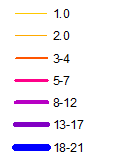
arcpy(Python) and then build a plot either using a result count table or usingmatplotlib. You won't be able to use an out-of-the-box tool for this. Would you accept a Python script that would do this for you?