I would like to compare the geometry between two feature, Already I selected the two feature. How do I start the comparison?
depend on the image below I need to write code to compare this two features and get the difference (blue colour is different) and save the difference in a new feature class,
ITopologicalOperator2 pTopOpOld = oldFeature.ShapeCopy as ITopologicalOperator2;
ITopologicalOperator2 pTopOpNew = newFeature.ShapeCopy as ITopologicalOperator2;
IGeometry differenceGeometry = pTopOpOld.Difference(newFeature.Shape);
pTopOpOld = differenceGeometry as ITopologicalOperator2;
pTopOpOld.IsKnownSimple_2 = false;
pTopOpOld.Simplify();
newFeature.Shape = pTopOpOld as IGeometry;
newFeature.Store();

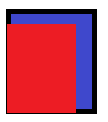
{}button that enables you to format any highlighted code nicely.