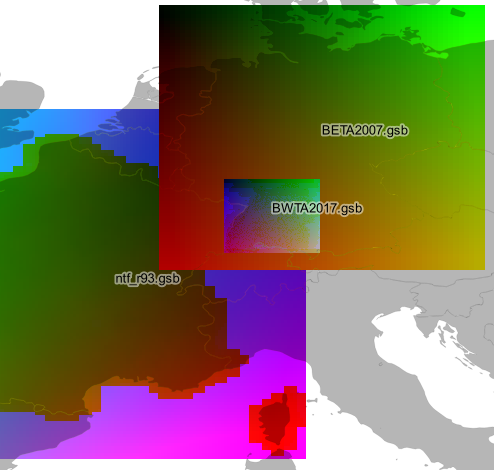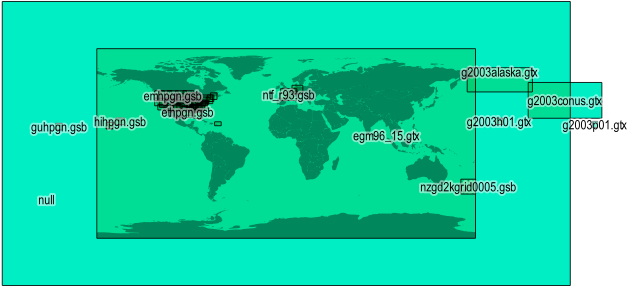I am using a NTv2-grid for transformation of geodata. The grid can be found here:
I set up a directory watch with an automatic transformation workflow so workmates can just drop a shapefile in my input-folder and get the transformed geodata saved in the output-folder.
In order to prevent transformation of data which lies outside the NTv2-grid-extent I would like to get the extent of the NTv-2-grid so I can do a Within-Check before transforming the data.
Does anyone know a way to extract the points of the grid to calculate a convex hull? The given extent in the header is way too imprecise and using the polygon of the federal state for which the grid was set up is also not accurate enough for a within check.