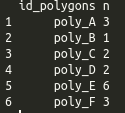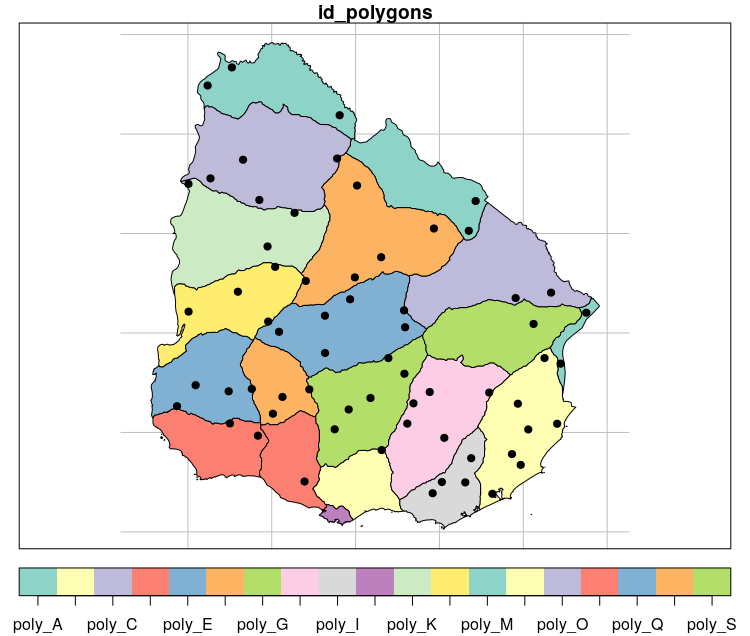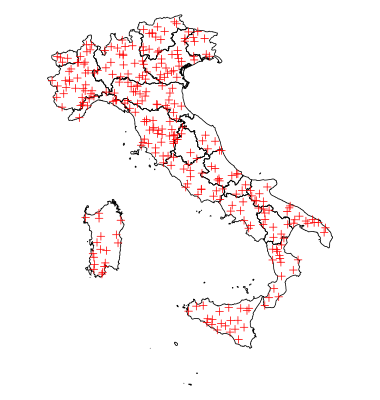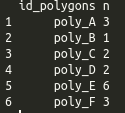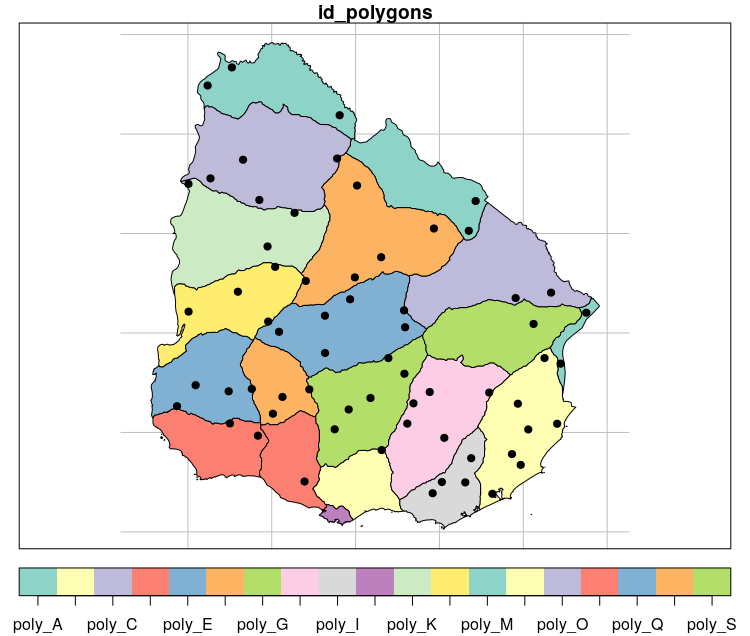You can achieve the same using the sf package. Check the reproducible and commented code below. The package sf is used to handle spatial objects as simple features objects. In this answer the package raster is used only for download example polygon data and the package dplyr for data transformation at the end.
# Load libraries ----------------------------------------------------------
library(raster)
library(sf)
library(dplyr)
# Get sample data ---------------------------------------------------------
# Get polygon
polygon <- getData('GADM', country='URY', level = 1)[,1] # Download polygon of country admin level 1
polygon <- st_as_sf(polygon) # convert to sf object
colnames(polygon) <- c("id_polygons", "geometry") # change colnames
polygon$id_polygons <- paste0("poly_", LETTERS[1:19]) # change polygon ID
# Get sample random poins from polygon bbox
set.seed(4)
bbox <- st_as_sfc(st_bbox(polygon))
points <- st_sample(x = bbox, size = 100, type = "random")
points <- st_as_sf(data.frame(id_points = as.character(1:100)), points) # add points ID
# Plot data ---------------------------------------------------------------
# Plot polygon + points
plot(polygon, graticule = st_crs(4326), key.pos = 1)
plot(points, pch = 19, col = "black", add = TRUE)
# Intersection between polygon and points ---------------------------------
intersection <- st_intersection(x = polygon, y = points)
# Plot intersection
plot(polygon, graticule = st_crs(4326), key.pos = 1)
plot(intersection[1], col = "black", pch = 19, add = TRUE)
# View result
table(intersection$id_polygons) # using table
# using dplyr
int_result <- intersection %>%
group_by(id_polygons) %>%
count()
as.data.frame(int_result)[,-3]