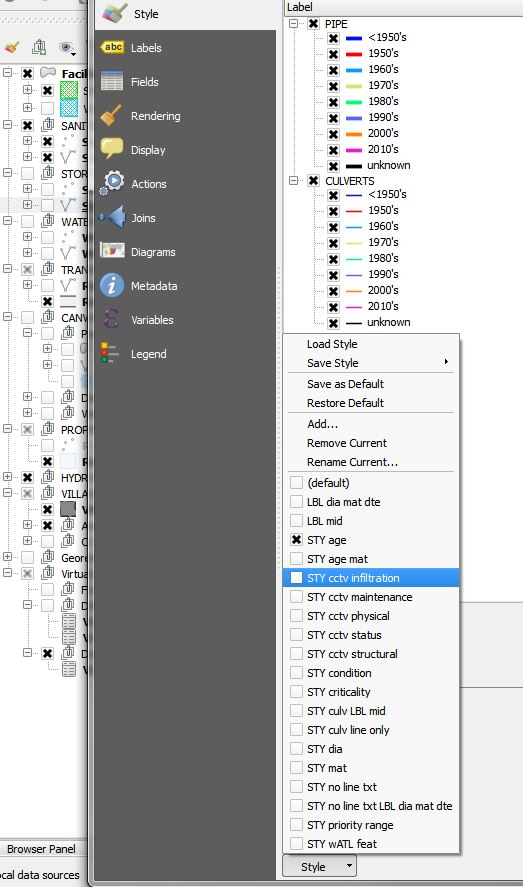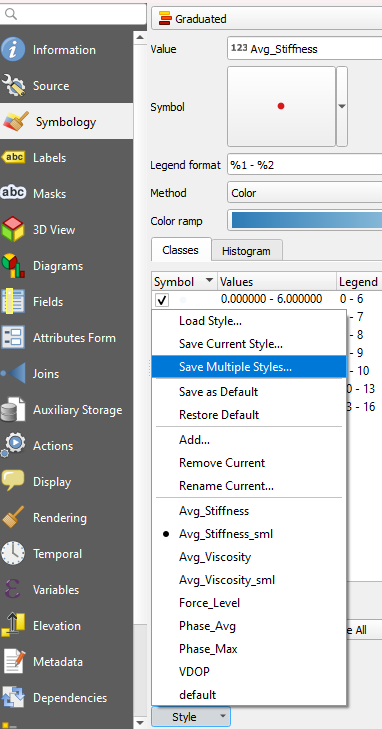I have a set of qml style files saved that I apply to similar layers across multiple projects. An example would be a linetype shapefile layer with about a dozen different styles; currently I have to repeat the process of adding a new style and loading the qml file for each of the different styles. Then I have to do it a few more times in that project and repeat the whole thing again in the next project.
Just trying to see if there's a way to load multiple style files on the same layer at once? Something like instead of browsing to a single qml, I could multi-select several qml files and load them at once?