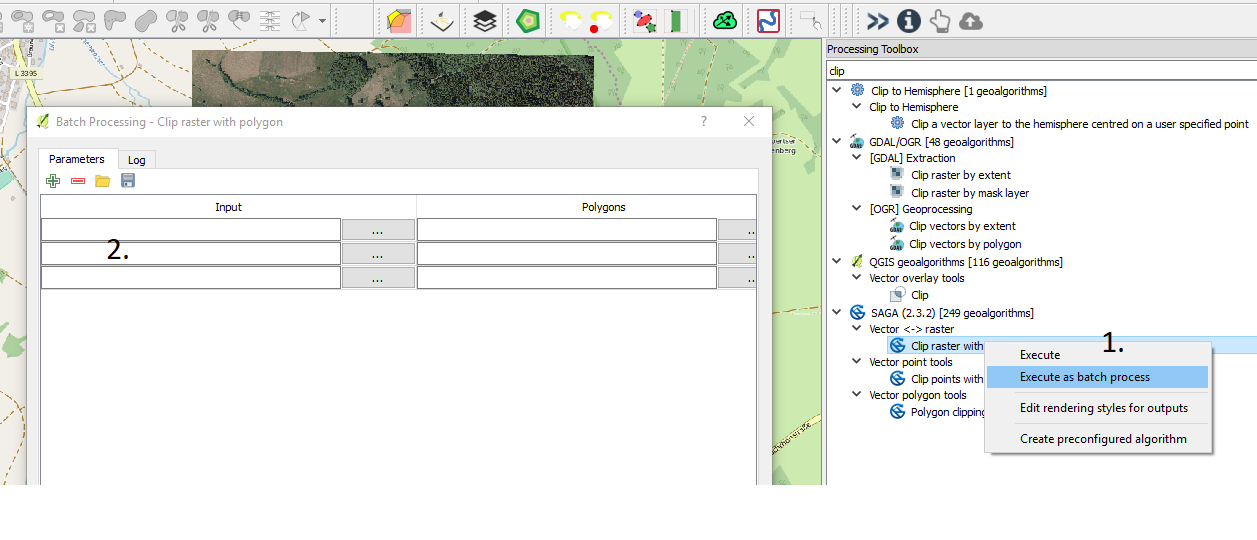I want to clip a large raster file (1.8 GB) by a shapefile with more than 100 smaller polygons. The polygons have the size of under 1% of the TIFF image.
I'll tried to use the clip function of QGIS, but when I start it, my whole system freezes in one second.
I tried it with only one smaller polygon and it worked. My workstation should manage the workload. I have 98 GB of RAM, a Xeon six core CPU and even a Titan GPU (if QGIS can utilize it).
In the best case I want to loop over every polygon and save every polygon as one file by it id name.