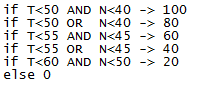I have two raster "T" and "N" which have values ranging from 0 to 1000. This is the logic that I want to query and create the new raster:
This is how I tried to query in a syntax-correct way in the Raster Calculator in ArcGIS, but the resulting raster only shows the value "1", but no error.
Con(("T.tif" < 50) & ("N.tif" < 40), 100, 0) |
Con(("T.tif" < 50) | ("N.tif" < 40), 80, 0) |
Con(("T.tif" < 55) & ("N.tif" < 45), 60, 0) |
Con(("T.tif" < 55) | ("N.tif" < 45), 40, 0) |
Con(("T.tif" < 60) & ("N.tif" < 50), 20, 0)
What am I doing wrong?