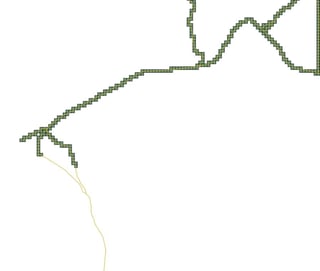According to Rasterizing shapefiles with GDAL and Python? it seems that gdal allows rasterization of a layer according to a certain attribute
ds = gdal.RasterizeLayer(target_ds, [1], source_layer, options = ["ATTRIBUTE=ID"])
I would like to rasterize a layer with small square polygon geometries using rasterio
rasterio has a features.rasterize method (see docs), but it seems to only be able to output numpy arrays with 1's where the polygons occur. Since rasterio is a higher level library than gdal I am a bit surprised that selecting an attribute to burn the raster with is not supported functionality.
Is there any built-in method in rasterio to burn a raster by an attribute from the original vector layer?