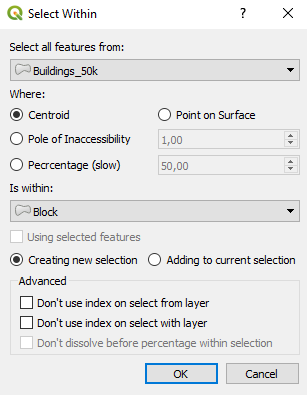You can show Select Within window using this script:
from SelectWithin.select_within import SelectWithin
# 1st SelectWithin is plugin name, 2nd select_within is module/file name,
# 3rd SelectWithin is class name within the select_within.py file
sw = SelectWithin(iface)
sw.run()
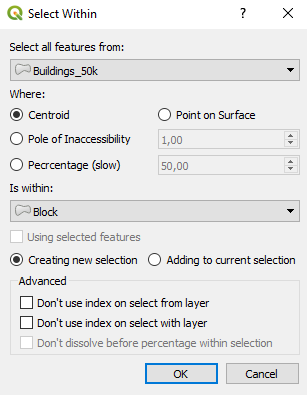
Also, you can use count_vertices, create_centroids, centroid_point, dissolve_feats methods with varible sw, but cannot run processes which OK button does, without displaying Select Within window. Because many of processes are called in run method, and that method always displays the window.
If you want to use all functionality of the plugin, you need to change the contents of select_within.py file (especially run method).