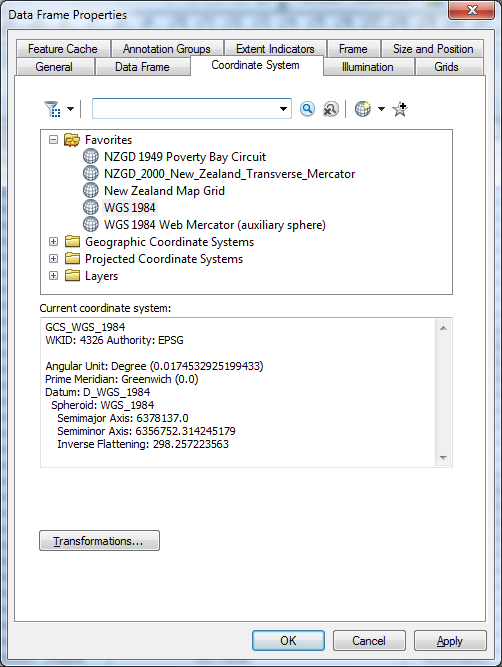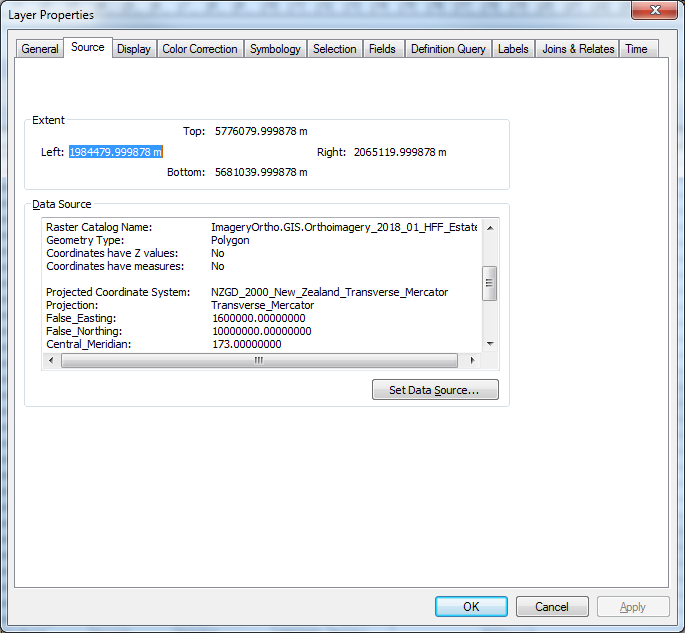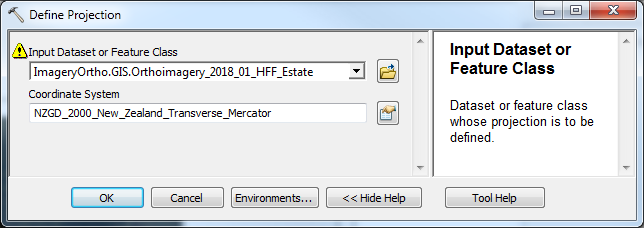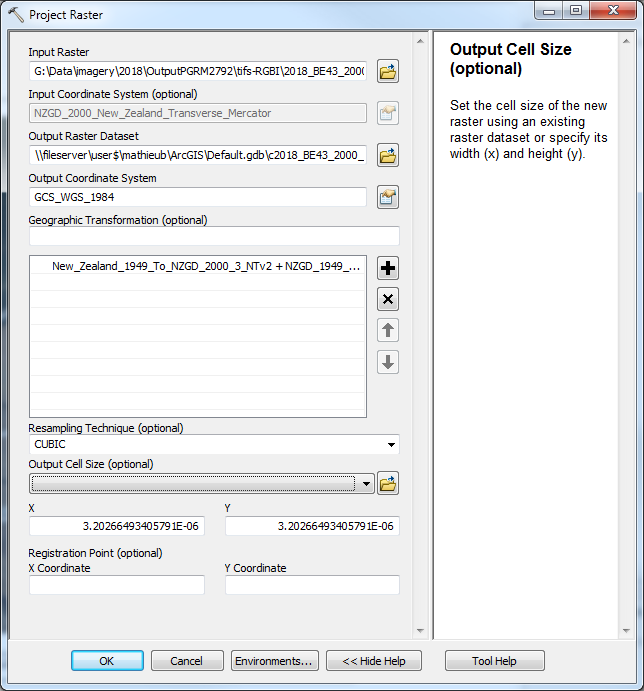I have a raster map that needs to be defined in 2 different coordinate systems. I added control points to my unprojected map and rectified it. It's OK for the first coordinate system. (European datum ed50 30 3).
Now, I want to project this raster to ed50 30 6. So right click to my raster under catalog | properties | spatial reference tools, and I choose new projected system and click ok.
When I restart ArcGIS, adding my new raster, the coordinate system doesn't change. Projection is listed as (ed50 30 6) but the map location doesn't change (I can understand from grids on the map it still has same coordinates)
Am I skipping some steps?