I have two columns of the same data and I want to unite
for example I have the column "pole_type" and "pole_type_" and sometimes one has values and some times the other
like seen in the photo
I want to get all the values in "pole_type_" into "pole_type" so I can delete the first
Iv'e used so far the following rules but not succeeded
IF(NULL,"pole_type_","pole_type")
or
IF("pole_type='',"pole_type_","pole_type")
and so on but I havn't came up with anything that works.

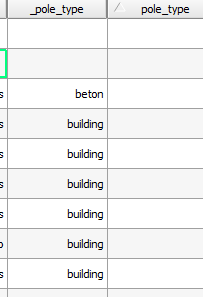
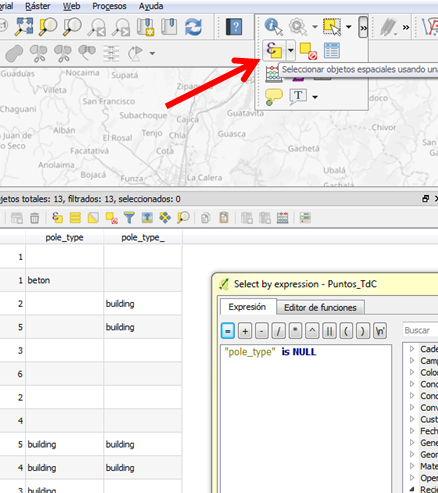
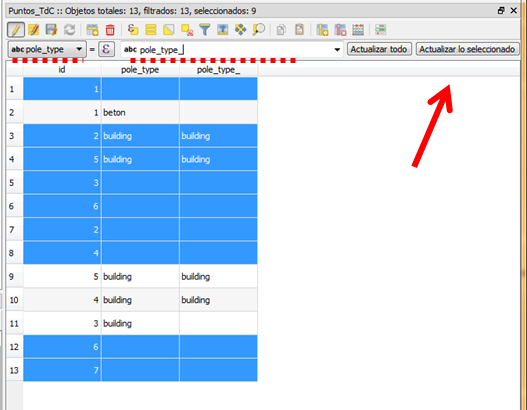
IF("pole_type"=="","pole_type_","pole_type")