I am wondering if there is an optimum raster tile size when using -t in raster2pgsql. I am setting -t auto and it creates thousands of tiles and takes hours to load.
I am working with very large rasters with 1m resolution.
I know that there is a limit of ~55,000 rows X ~55,000 columns. Should this be my tile size? Does auto produce a raster that will be processed the fastest in subsequent analysis using, e.g., map algebra?

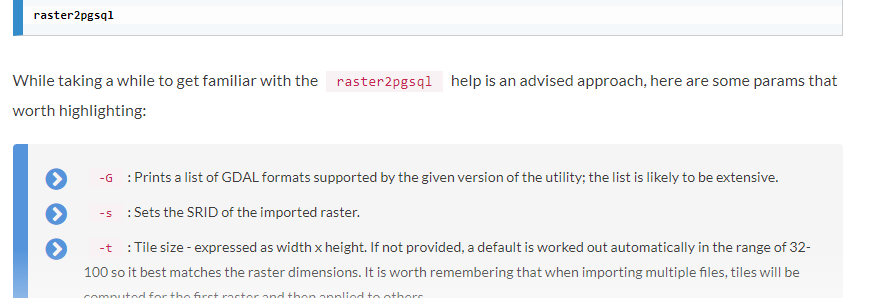
-t auto") was extremely slow, and the value I selected (160x128) was not in the range of 32x32 to 100x100. Tile sizes larger than 512x512 resulted in much longer times than the tiny default. I'm afraid you're going to need to do your own benchmark.