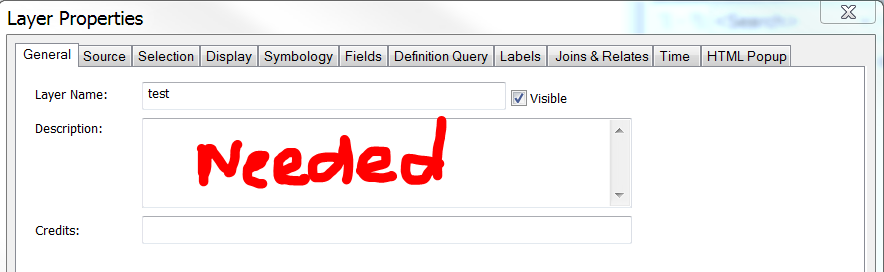I'm experiencing an error when I attempt to save a feature class as a Layer Package (.lpk) by right-clicking that feature class in my Table of Contents and selecting "Save As Layer File".
The Layer Package form pops up. After entering the required bits (namely summary and tags) and clicking "Analyze", I receive an error (code 00045) stating:
A layer description is required for packaging
First, this field is not shown as required within the Layer Package form. Second and more importantly, even after entering a description, the error continues and prevents me from creating a Layer Package.
No amount of fiddling with the description will allow the layer package to be created. I can find no way around it. Esri's help page for code 00045 offers no assistance in remediating this particular problem, nor do I see that others are experiencing or have experienced it.
Can you suggest a remedy?