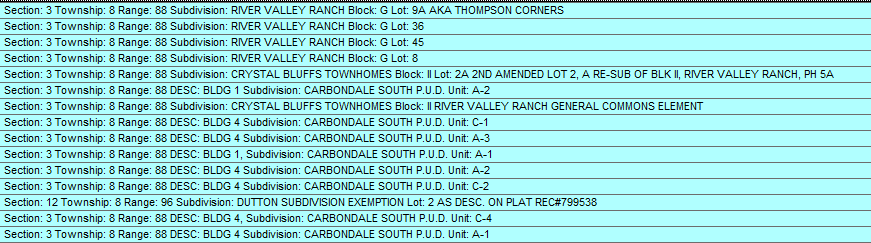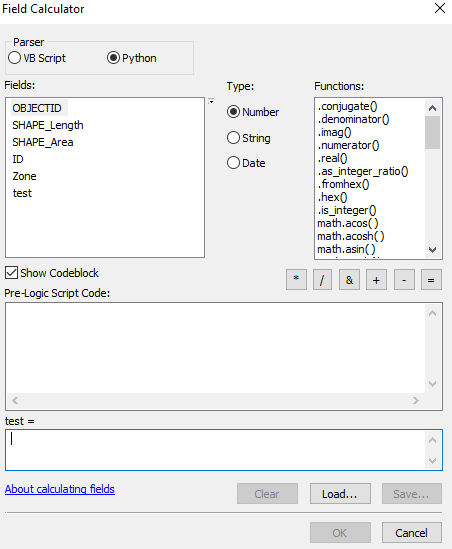For a more general approach, you could use a regex like r'\s*(\w+):\s*' in the re.split() function to build a dict of parcel "keys" and "values" (not sure of your parcel terminology).
This regex looks for:
\s* - zero or more whitespace characters(\w+) - one or more alphanumeric (a-Z, 0-9, but not other characters), note that the () brackets indicate a capture group: - followed by a colon\s* - followed by zero or more whitespace characters
The re.split function returns a list of each section of text between the matches, but because because we've used brackets to specify a capture group, those captured groups are returned as well.
For example:
import re
parcel_text = 'Section: 3 Township: 8 Range: 88 Subdivision: Blah blah blah Block: G Lot: 9A'
print(re.split(r'\s*(\w+):\s*', parcel_text))
['', 'Section', '3', 'Township', '8', 'Range', '88', 'Subdivision', 'Blah blah blah', 'Block', 'G', 'Lot', '9A']
parcel_list = re.split(r'\s*(\w+):\s*', parcel_text)[1:] # Strip the first element as it's an empty string for some reason
parcel_dict = dict(zip(parcel_list[0::2], parcel_list[1::2]))
# [0::2] = makes a list of every 2nd element starting from 0, [1::] is the same except starting from 1
# zip "zips" those 2 lists together into a list of 2 element lists, i.e [['Section', '3'], ['Township', '8'], etc...]
print(parcel_dict)
{'Section': '3',
'Township': '8',
'Range': '88',
'Subdivision': 'Blah blah blah',
'Block': 'G',
'Lot': '9A'}
You can turn that into a field calculator expression, something like:
Code block / Pre-logic Script Code
import re
def parse_parcel(parcel_text):
parcel_list = re.split(r'\s*(\w+):\s*', parcel_text)[1:]
parcel_dict = dict(zip(parcel_list[0::2], parcel_list[1::2]))
return parcel_dict
Expression
parse_parcel (!your_parcel_field!).get('Subdivision') #.get avoids a KeyError if there's no "Subdivision"