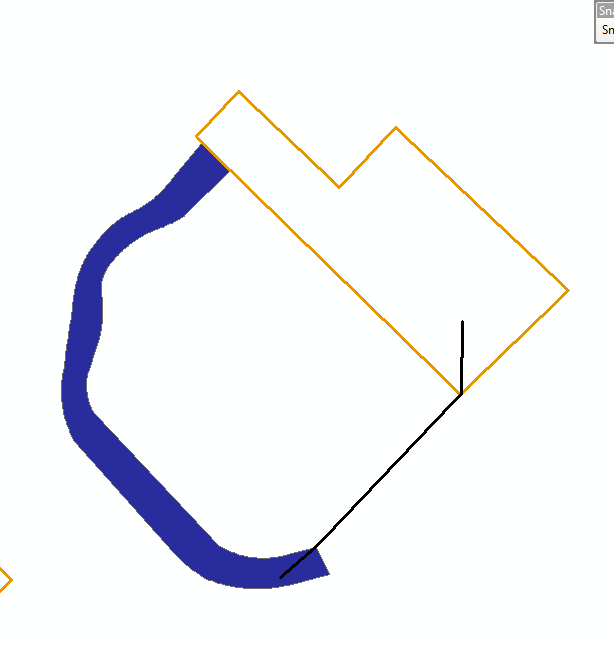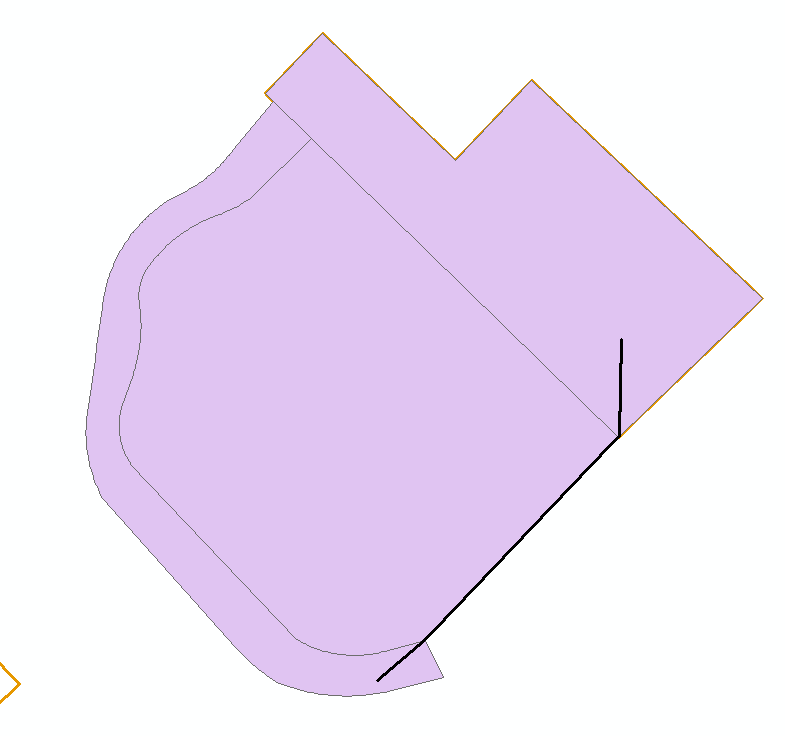I have a scenario where i need to update a database. I have several shapefiles from which I get the data from.
I need to draw polygons inside certain borders, and the borders don't always come from the same shape file.
How can I achieve this?
We do have the Construct Polygons tool in the advanced Editing Toolbar. It does serve the purpose but it creates unnecessary polygons too.
Is there a better way to do this?
Need a polygon in the area between the three features. All these come from different shapefiles.
If i do this with Construct Polygons, I get the following:
But I need only the one inside not all the possible polygons.
Is there any tool already for this? Or If there is some way we can custom make a code for this.
Edit: There seem to be number of ways to do this. But i am looking for something that will speed up the process as I am working on a huge database and every second saved would be helpful.
Something like this in ArcMap Would be great. Creation of polygon in the gap between two existing polygons