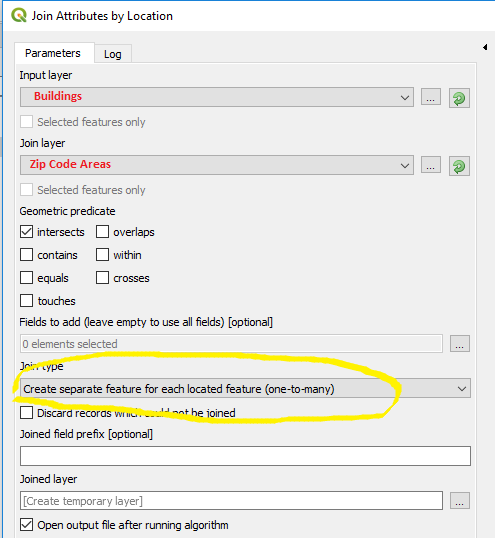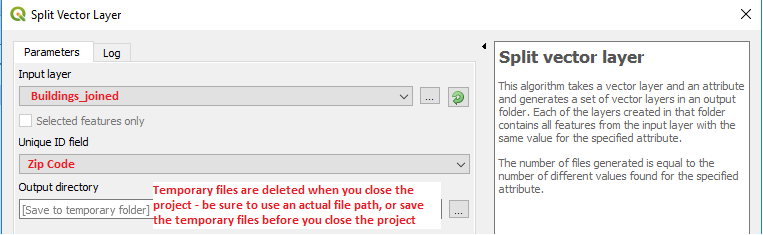I’m a novice user of QGIS. I have searched this site and failed to find an ability to split a layer into new layers based on a secondary input.
I have a layer of buildings with no attributes. I want to devide them into new layers/files by zip code. I have a layer with zip codes. Both are in the same CRS. However when I use split or intersection operations it will cut the house in half if it crosses the zip code. Is there a way to retain the integrity of the house and have it duplicated into both zip code layers?