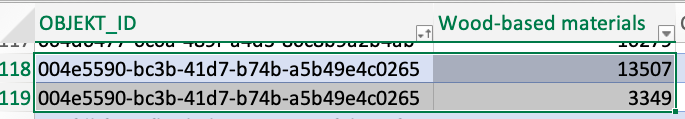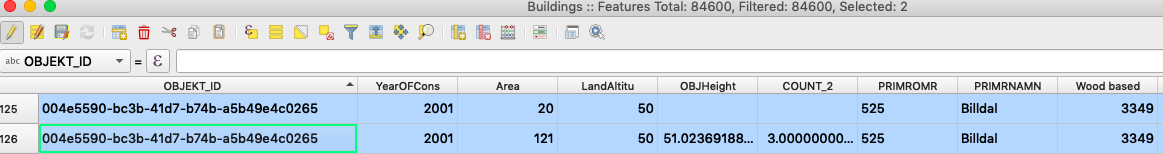I got CSV data on analysed buildings containing object ID, materials etc. And I have vector file with spatial location of all buildings in the city containing as well object ID and some other attributes.
But issues is that in CSV table some object IDs are the same as for example some buildings have additional storage/shred but with different materials therefore different values. Example:
So when I join table to the vector layer, the join only recognises the value of one row even though in the vector layer there are same object IDs. Example:
I tried to give and new ID with row number but the problem is in vector layer I have more buildings then in CSV file so again the values are not connecting with corresponding buildings. Any other solutions?