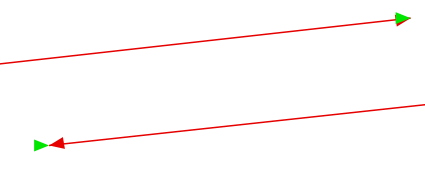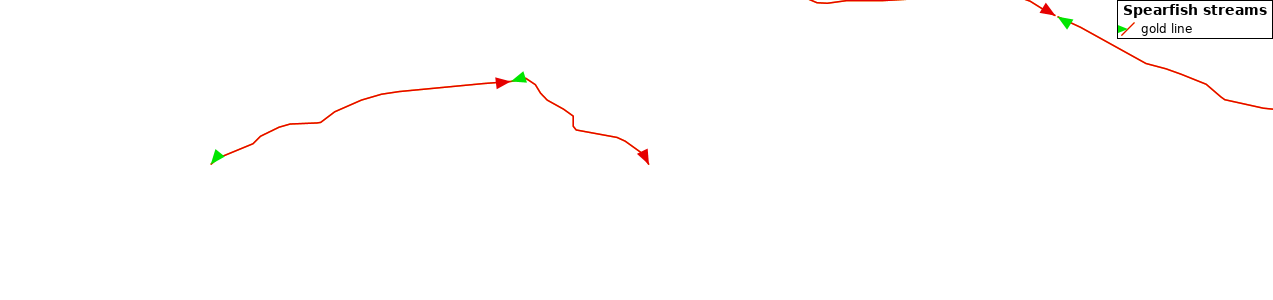I've found several examples for how to draw a simple arrow (on one line end). Also, I've found few that explain how it should work to put one on the other end of a line. Unfortunately I don't have any success with that.
The code looks as follows:
<Rule>
<Title>line with arrow on both endings</Title>
<LineSymbolizer>
<Stroke>
<CssParameter name="stroke">#E60000</CssParameter>
<CssParameter name="stroke-width">1</CssParameter>
</Stroke>
</LineSymbolizer>
<PointSymbolizer>
<Geometry>
<ogc:Function name="startPoint">
<ogc:PropertyName>the_geom</ogc:PropertyName>
</ogc:Function>
</Geometry>
<Graphic>
<Mark>
<WellKnownName>shape://oarrow</WellKnownName>
<Fill>
<CssParameter name="fill">#E60000</CssParameter>
<CssParameter name="fill-opacity">1.0</CssParameter>
</Fill>
</Mark>
<Size>30</Size>
<Rotation>
<ogc:Add>
<ogc:Function name="startAngle">
<ogc:PropertyName>the_geom</ogc:PropertyName>
</ogc:Function>
<ogc:Literal>180.0</ogc:Literal>
</ogc:Add>
</Rotation>
</Graphic>
</PointSymbolizer>
<PointSymbolizer>
<Geometry>
<ogc:Function name="endPoint">
<ogc:PropertyName>the_geom</ogc:PropertyName>
</ogc:Function>
</Geometry>
<Graphic>
<Mark>
<WellKnownName>shape://oarrow</WellKnownName>
<Fill>
<CssParameter name="fill">#00E600</CssParameter>
<CssParameter name="fill-opacity">1.0</CssParameter>
</Fill>
</Mark>
<Size>30</Size>
<Rotation>
<ogc:Add>
<ogc:Function name="endAngle">
<ogc:PropertyName>GWAI_GEOM</ogc:PropertyName>
</ogc:Function>
<ogc:Literal>0.0</ogc:Literal>
</ogc:Add>
</Rotation>
</Graphic>
</PointSymbolizer>
</Rule>
What I get is this:
Two lines with start- and end-arrow both on the same line end and end-arrow not turned at all. What is the error I have in my code?
GeoServer Version: 2.13.2
/EDIT: When removing the "Rotation" bit from endPoint Graphic, the result looks the same.