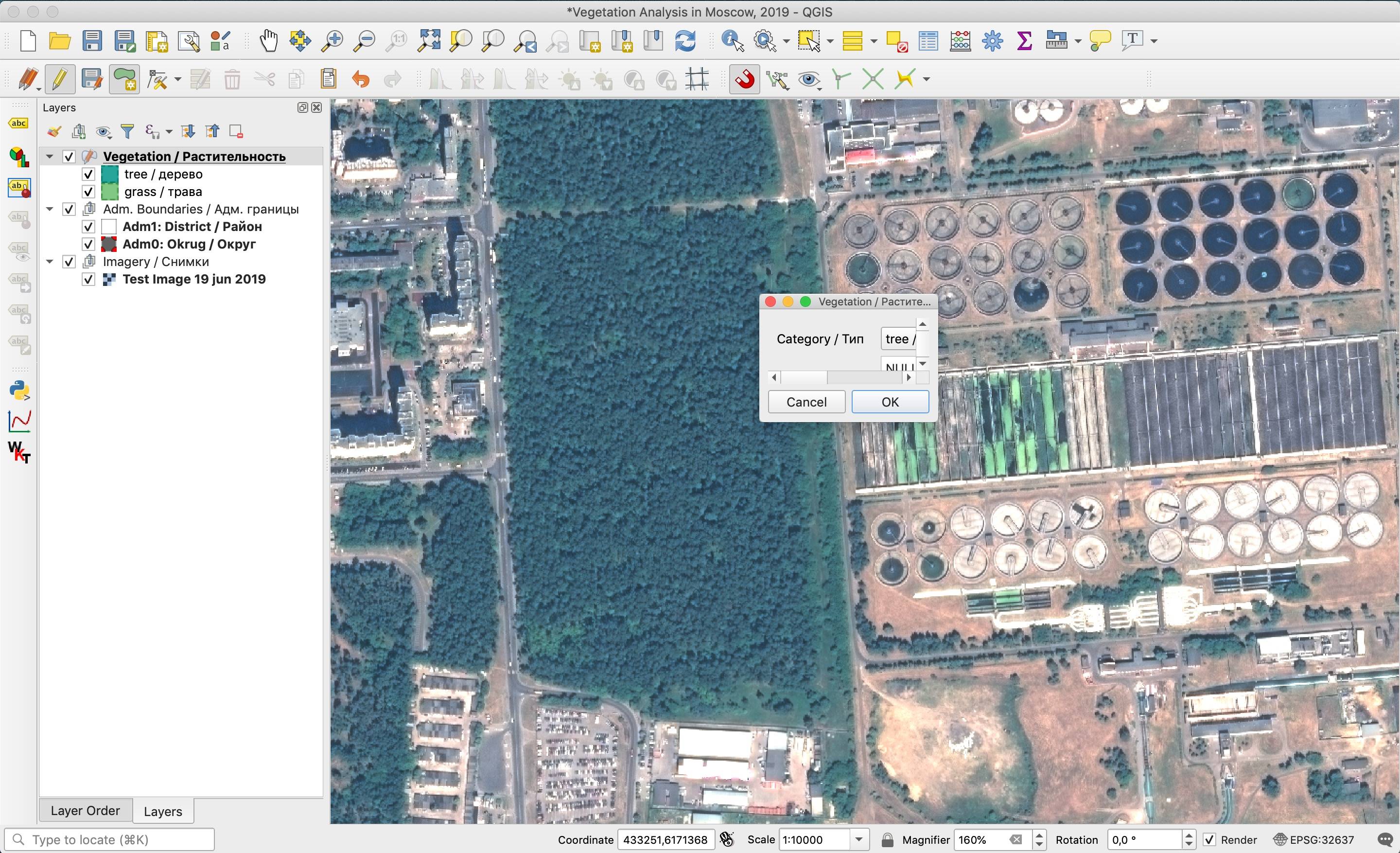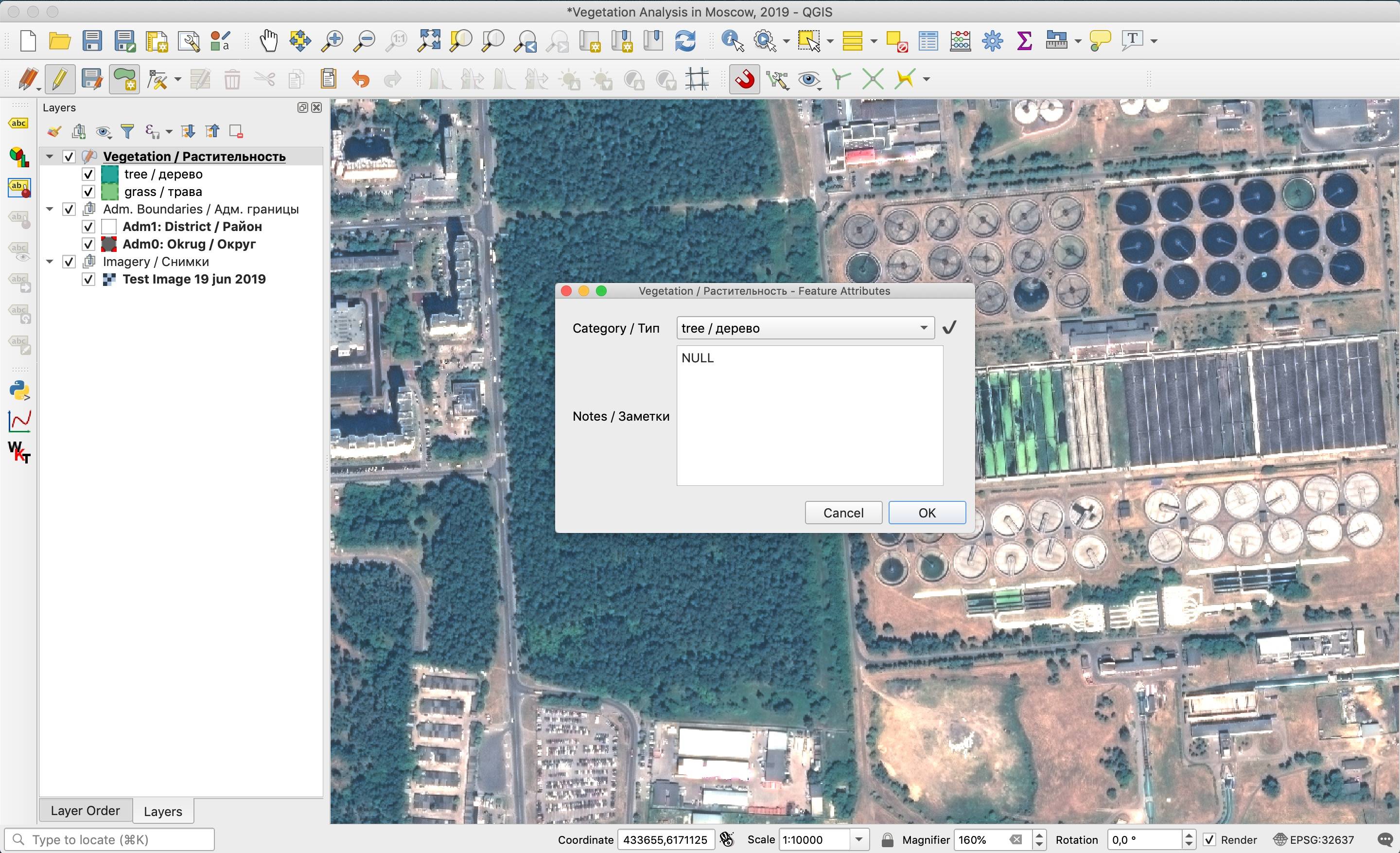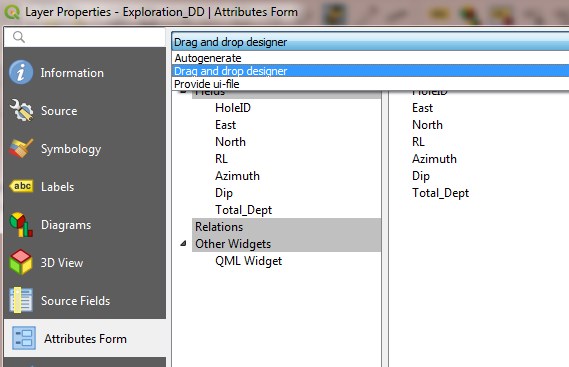I am working in QGIS 3.4.11 on macOS 10.14.6.
For a polygonal vector layer, I have a simple autogenerated attributes form in QGIS. Every time I add a new feature in the layer, the attributes form that appears is so small, so I need to resize it. Any ideas on how to change it?
Here is how it looks when I press right mouse button after creating a feature:
And here is the resized form that I'd like to have by default.