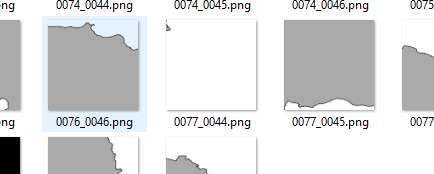var map = L.map('map').setView([55.42, 53.50], 6);
var wmts = L.tileLayer('C:/Program Files(x86)/GeoServer 2.15.1/data_dir/gwc/web/{z}/{x}/{y}.png', {
wmts: true,
});
wmts.addTo(map);
The data I cache with geowebcache is stored C:/Program Files(x86)/GeoServer 2.15.1/data_dir/gwc/web/{z}/{x}/{y}.png. How can I view this cached data with Leaflet my file formats image or png.