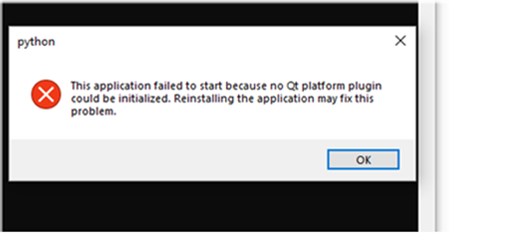I have been following various posts and tutorials including Anita Graser's posts Anita Graser and https://gis.stackexchange.com/questions/302774/ as I try to set up my PyCharm installation to access and work with the QGIS libraries in my OSGeo4W64 QGIS 3.14 installation
I have created the pygis.cmd and pycharm.cmd files that are required and they appear to do what they should. My pycharm.cmd successfully launches PyCharm
> @echo off
SET OSGEO4W_ROOT=C:\OSGeo4W64
call "%OSGEO4W_ROOT%"\bin\o4w_env.bat
call "%OSGEO4W_ROOT%"\bin\qt5_env.bat
call "%OSGEO4W_ROOT%"\bin\py3_env.bat
call "%OSGEO4W_ROOT%"\apps\grass\grass78\etc\env.bat
@echo off
rem path %PATH%;%OSGEO4W_ROOT%\apps\qgis
path %PATH%;%OSGEO4W_ROOT%\apps\qgis\bin
path %PATH%;%OSGEO4W_ROOT%\apps\grass\grass78\lib
path %PATH%;C:\OSGeo4W64\apps\Qt5\bin
rem path %PATH%;C:\OSGeo4W64\apps\qgis\python\plugins
path %PATH%;C:\OSGeo4W64\apps\Python37\Scripts
rem path %PATH%;C:\OSGeo4W\apps\Python37
set PYTHONPATH=%PYTHONPATH%;%OSGEO4W_ROOT%\apps\qgis\python
set PYTHONHOME=%OSGEO4W_ROOT%\apps\Python37
set PATH=C:\Program Files\Git\bin;%PATH%
set QT_PLUGIN_PATH=%OSGEO4W_ROOT%\apps\qgis\qtplugins;%OSGEO4W_ROOT%\apps\Qt5\plugins
start "PyCharm aware of QGIS" /B "C:\Users\b8060507\AppData\Local\JetBrains\PyCharm Community Edition 2019.3.3\bin\pycharm64.exe"
However, despite following https://gis.stackexchange.com/questions/302774/ I continue to get this error message popping up
I am sure that I have set my Qt Plugin Path.correctly which post 302774 advises to include:
set QT_PLUGIN_PATH=%OSGEO4W_ROOT%\apps\qgis\qtplugins;%OSGEO4W_ROOT%\apps\qt5\plugins
in the pycharm.cmd file
Can anyone offer some advice on where I might be going wrong? I'm hoping 'Ben W' amongst others may see this question as his advice helped others in the 302774 post but it's not working for me in 2020. So perhaps there are other anomalies in the set up now required for later versions of QGIS?