I have around 50 feature and map layers published in ArcGIS Enterprise (the same would apply for ArcGIS Online) that reference registered PostGIS database. The database will be migrated (same names, same structure, just the host will change). My hope is to avoid republishing every single layer one by one using Overwrite Web Layer or comparable sharing tool in ArcGIS Pro.
I researched everything possible and tried it out - available ArcGIS tools like "Manage Registered Data Stores" and updating the host in there. That does not update it in the published web service (that one still points to the old data store).
I played around with ArcGIS Assistant's "Update the URLs of Registered Apps and Services" function but that one also keeps the web service pointing to the old data store.
Is there a way to update my new database host without having to republish all of the ArcGIS Enterprise layers? Maybe programatically.

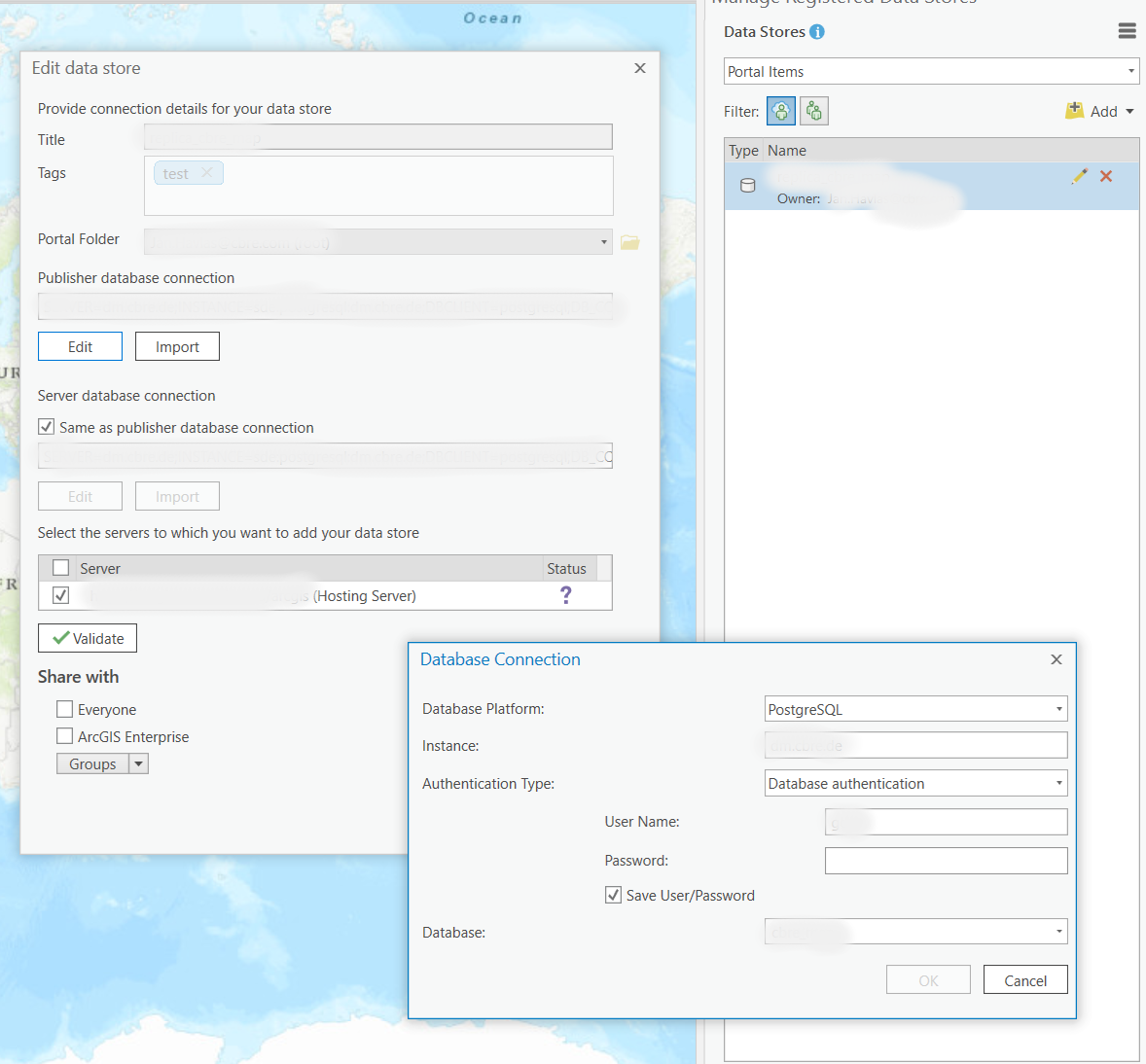
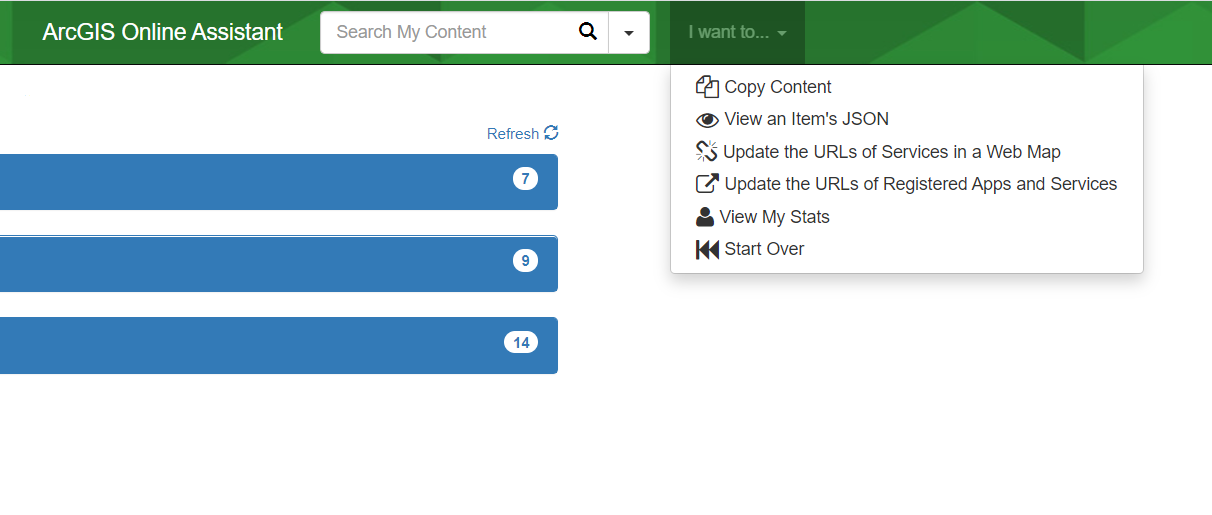
london.ukandlond.uk. You can't pointwaterways.london.ukatwater.lond.ukif you don't retain control of the london.uk domain server.