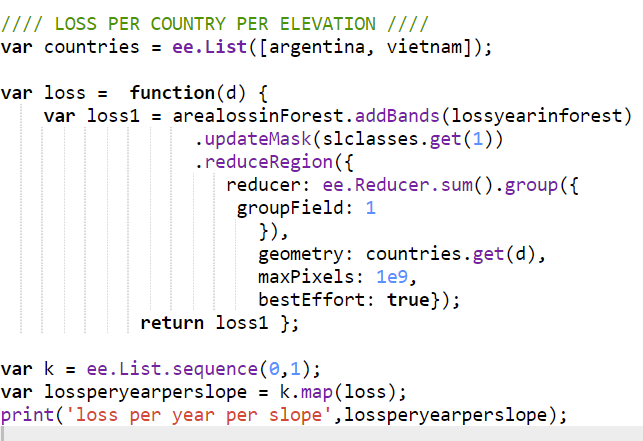I would like to do an analysis for a few countries. I want to write a loop that calculates the loss for a given slope for each country. I have a problem with geometry in reduceRegion function. It doesn't accept the geometry I provide. I already did the same analysis for a country(with peru.geometry()), and it worked. But now, I am getting the following error when I call countries from a list by .get(), List (Error) Image.reduceRegion, argument 'geometry': Invalid type. Expected type: Geometry. Actual type: Feature.
How can I get the geometry of a feature in GEE? and How can I add this geometry to the code? here is the link for my script: https://code.earthengine.google.com/3a7d3053935e83b15e216dbef2056522