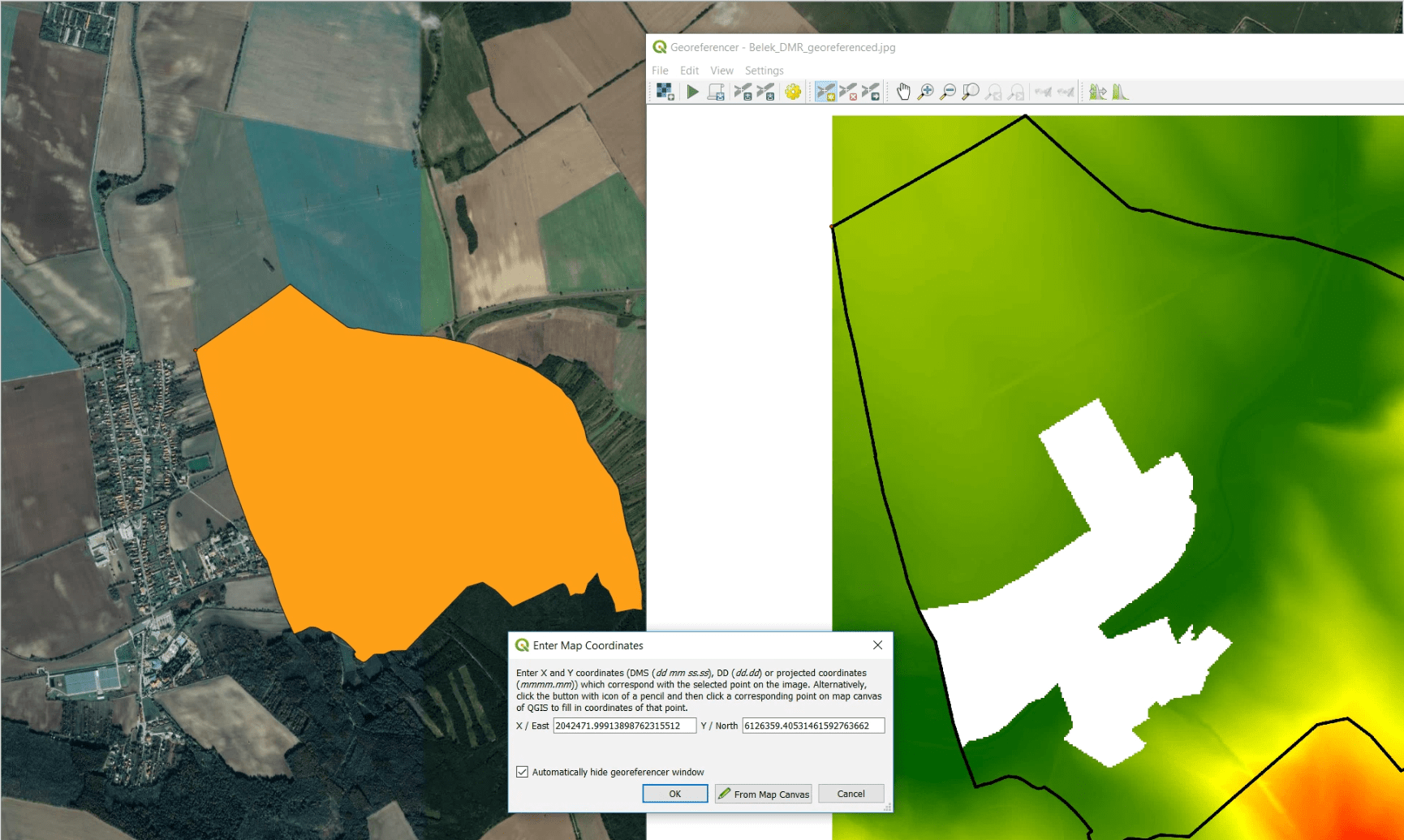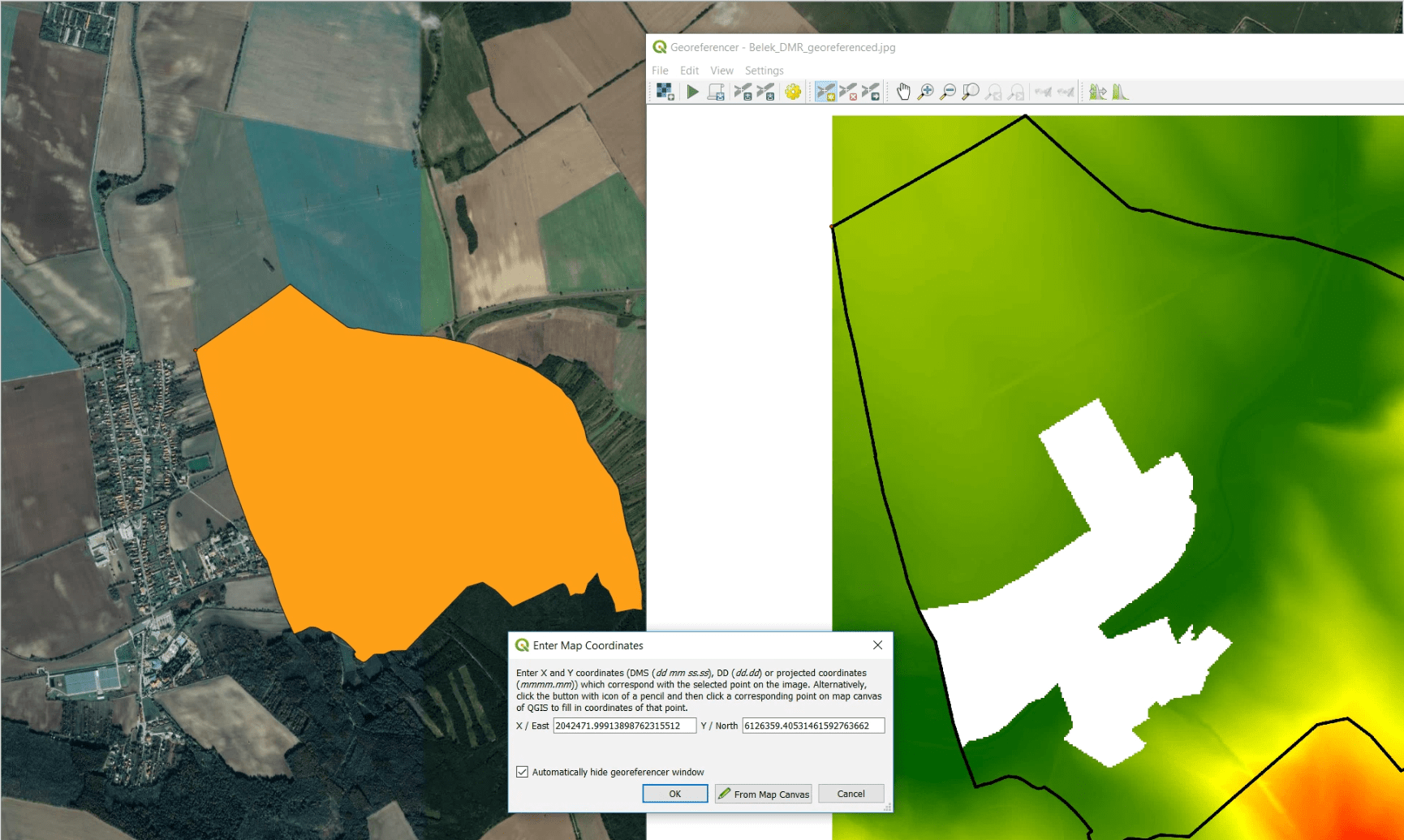I don't know how the PDF was created and how complicated are the features there (as someone already said, you could ask provider for the original format - DWG, etc.), but if it is only general image (can be PDF, JPG,..) with few line features, you can add it to QGIS and then georeference it using tool Georeferencer (find it in Tab Raster --> Georeferencer).
You can use for example Google basemap and indentify (by clicking at the specific point in PDF you've imported into Georeferencer and then using option From Map Canvas) at least four points at corners. Then go to Georeferencer Settings, use method, click Run and the PDF will be exactly at the place you want it.
Unfortunately then you have to create new layer and re-draw features from PDF manually. It in not the fastest and funniest solution, but I think that's the only thing you can do with PDG or JPG.