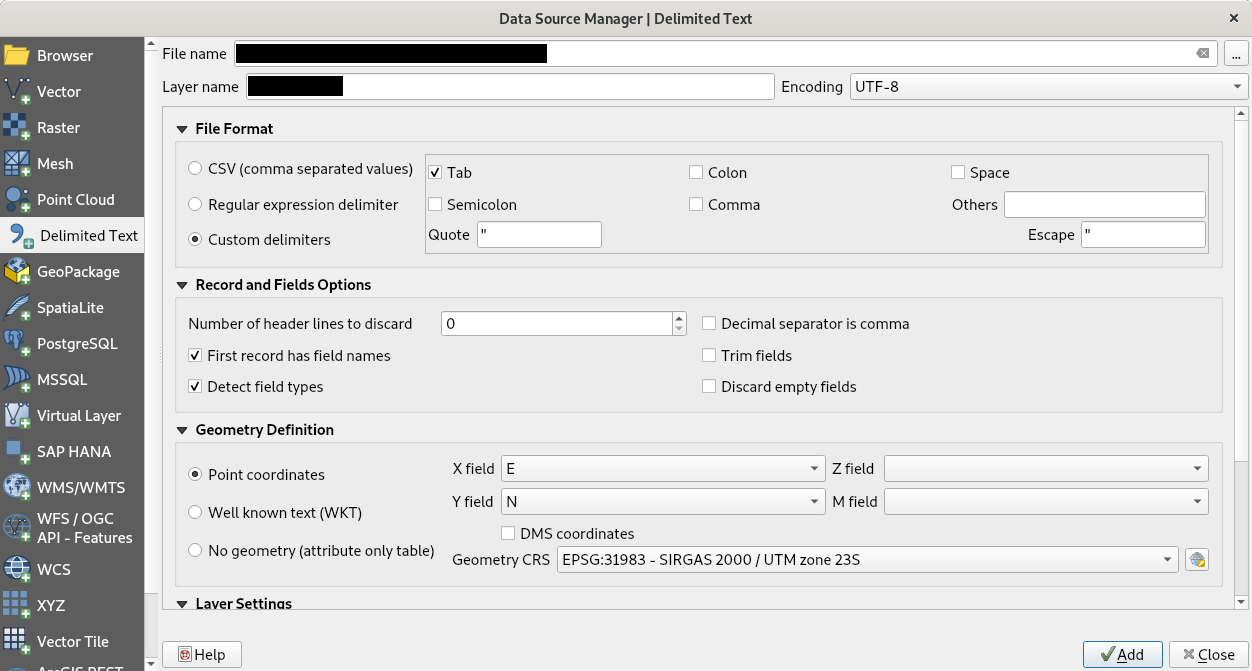I'm trying to import a small delimited (tab separated) text into QGIS. The coordinates are in UTM format.
Sample data:
| id | N | E |
|---|---|---|
| PT-001 | 7237229 | 146872 |
| PT-002 | 7237230 | 146897 |
The first column contains labels, the other columns (E and N) contain coordinates (numeric integers). I've specified the UTM zone in the Geometric CRS (EPSG:31983), so it seems I don't need it inside the file (there's not even an input field for it).
I'm getting an error message:
Layer is not valid: The layer file:///home/....csv?type=csv&delimiter=%5Ct&maxFields=10000&detectTypes=yes&xField=E&yField=N&crs=EPSG:31983&spatialIndex=no&subsetIndex=no&watchFile=no is not a valid layer and can not be added to the map. Reason:
The fact that it gives no reason is just a pain. What is possibly happening?