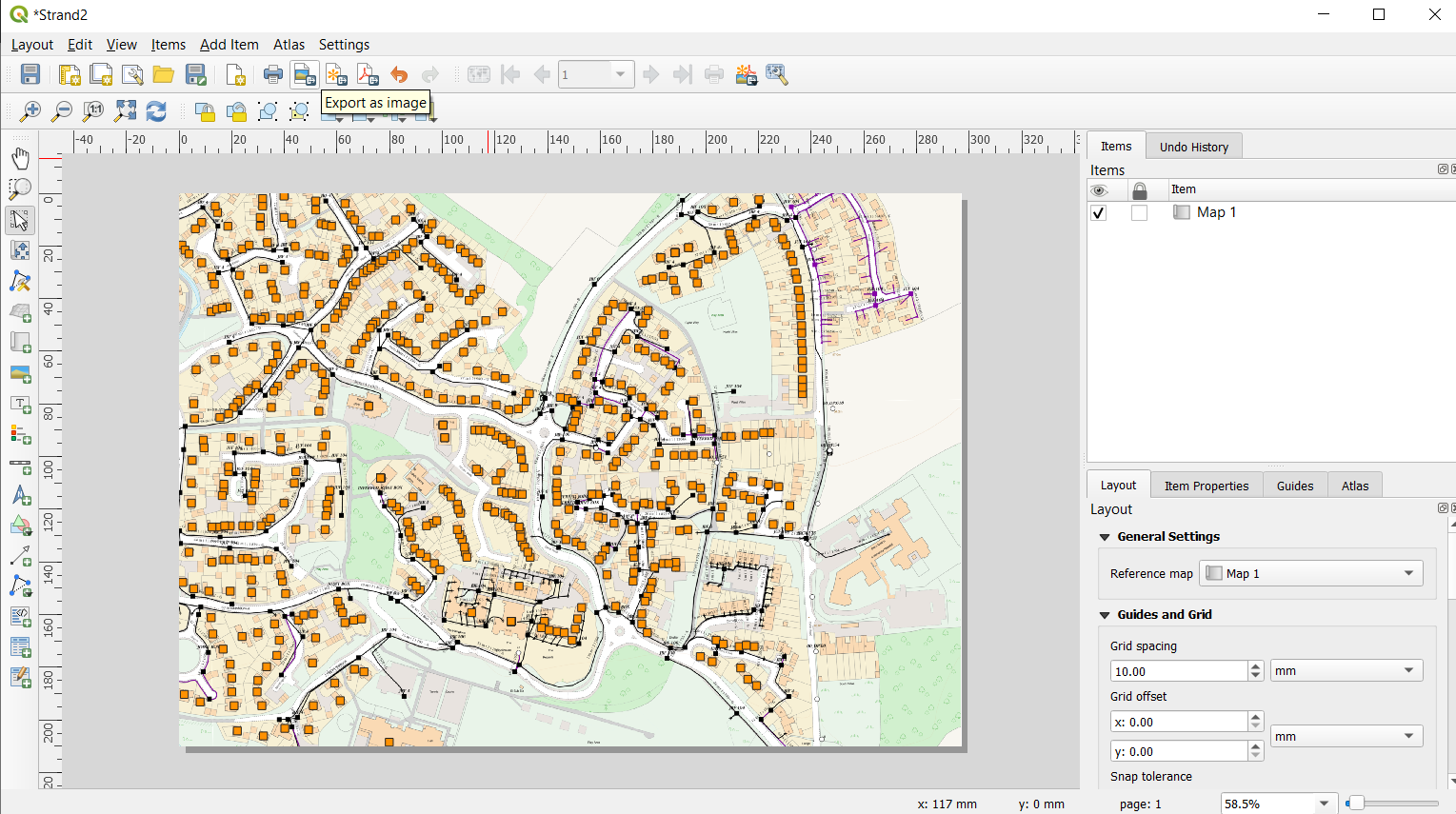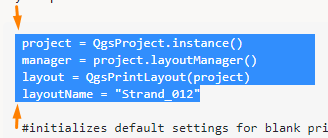I would like to open the QGIS Print layout by using Python.
I found some hints here:
QgsPrintLayout Setup from PyQGIS 3? PyQGIS - Managing print layouts
and here:
https://data.library.virginia.edu/how-to-create-and-export-print-layouts-in-python-for-qgis-3/
but unfortunately everywhere is the same problem. I am getting an error:
IndentationError: unexpected indent
https://stackoverflow.com/questions/3920628/indentationerror-unexpected-indent-error
and I don't really know how to solve it
My simple code looks like this:
project = QgsProject.instance()
manager = project.layoutManager()
layout = QgsPrintLayout(project)
layoutName = "Strand_012"
#initializes default settings for blank print layout canvas
layout.initializeDefaults()
layout.setname(layoutName)
manager.addLayout(layout)
canvas = iface.mapCanvas()
map.setExtent(canvas.extent())
layout.addLayoutItem(map)
I would like to open my map canvas in print layout and export it as PNG setting 170 Dpi resolution for it. How can I do it?