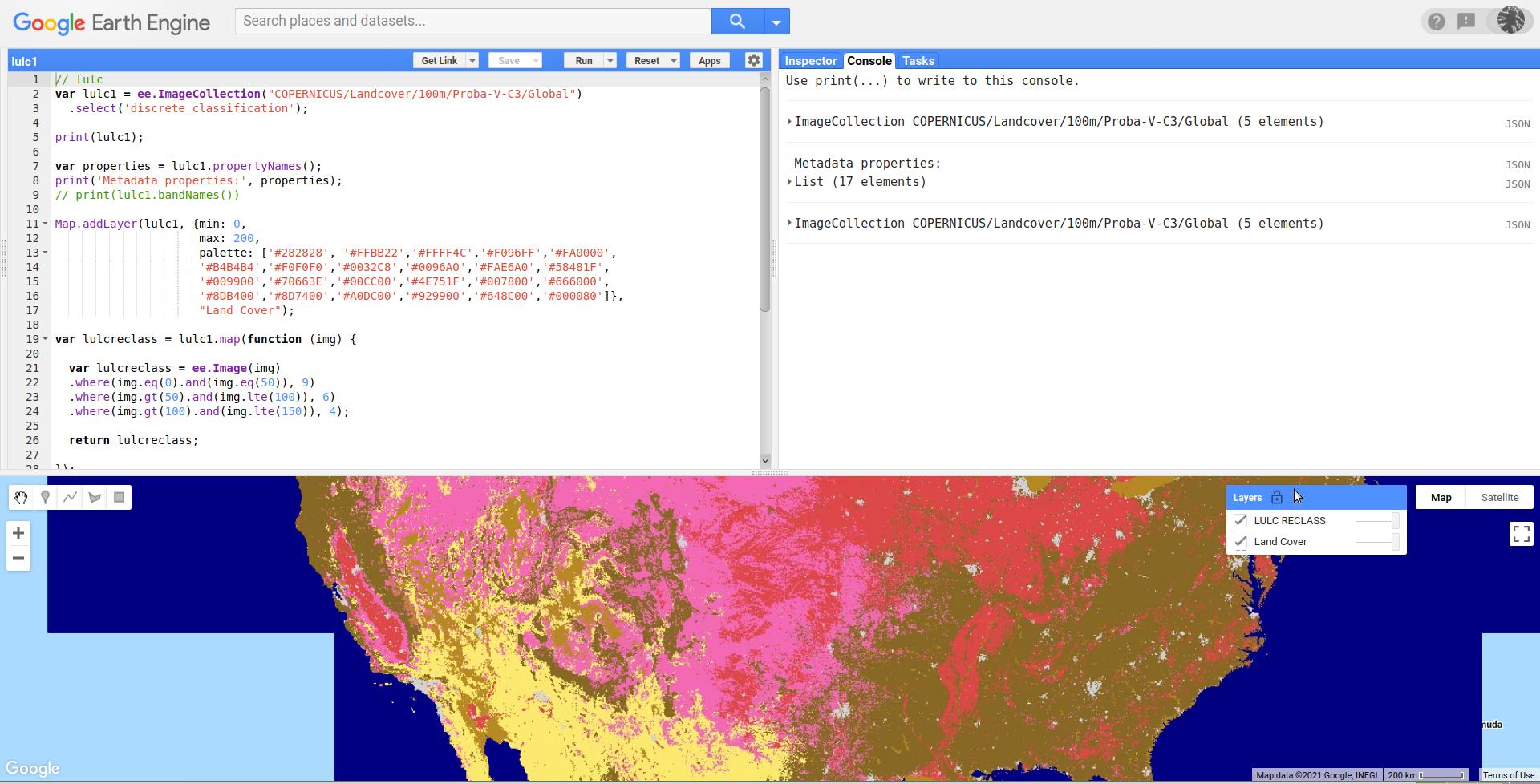I am using the Copernicus Global land cover layers:CGLS-LC100 collection 3 data set. I want to reclassify the value of the lulc for my application. Map is showing but when I want to reclassify the problem encounter is lulc1.eq is not a function.
// lulc
var lulc1 = ee.ImageCollection("COPERNICUS/Landcover/100m/Proba-V-C3/Global")
.select('discrete_classification');
print(lulc1)
var properties = lulc1.propertyNames();
print('Metadata properties:', properties);
// print(lulc1.bandNames())
Map.addLayer(lulc1, {min: 0, max: 200, palette: ['#282828', '#FFBB22','#FFFF4C'
,'#F096FF','#FA0000','#B4B4B4','#F0F0F0','#0032C8','#0096A0','#FAE6A0',
'#58481F','#009900','#70663E','#00CC00','#4E751F','#007800','#666000','#8DB400'
,'#8D7400','#A0DC00','#929900 ','#648C00','#000080']}, "Land Cover")
print(data)
var lulcreclass = ee.Image(1).where(lulc1.eq(0).and(lulc1.eq(50)), 9)//**problem encounter in this lin**e
.where(lulc.gt(50).and(lulc.lte(100)), 6)
.where(lulc.gt(100).and(lulc.lte(150)), 4)
Map.addLayer(lulcreclass,{},"LULC RECLASS")