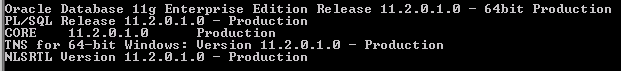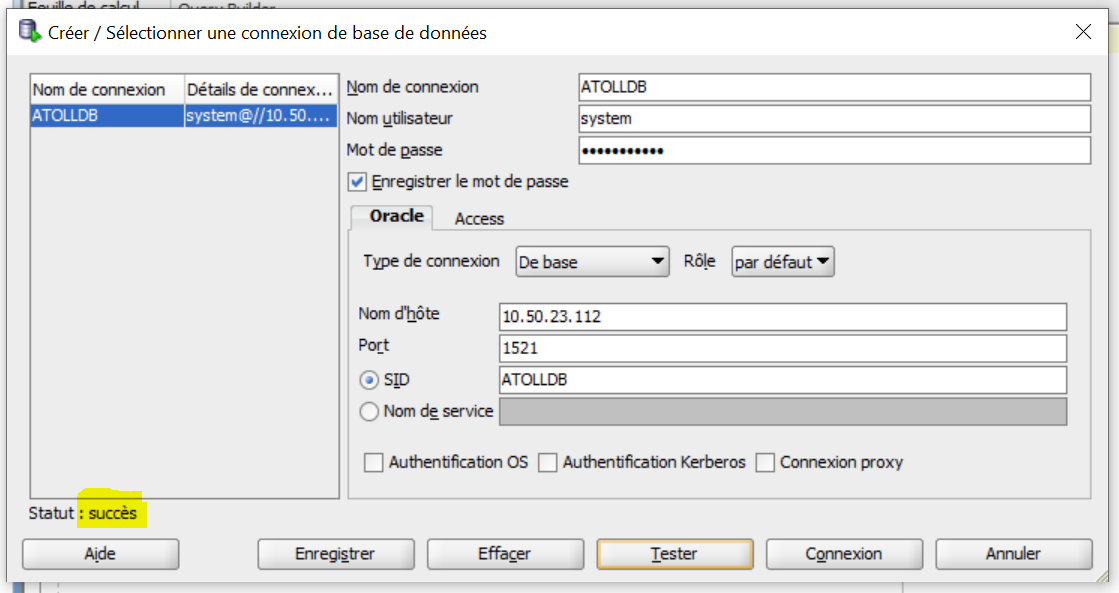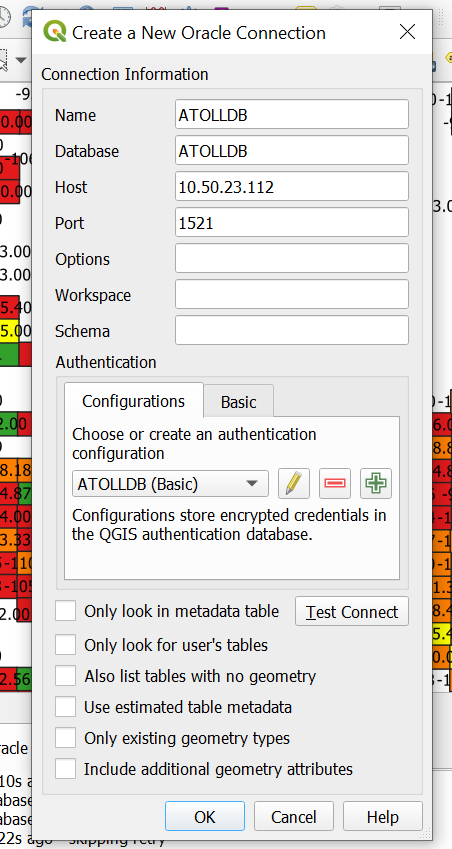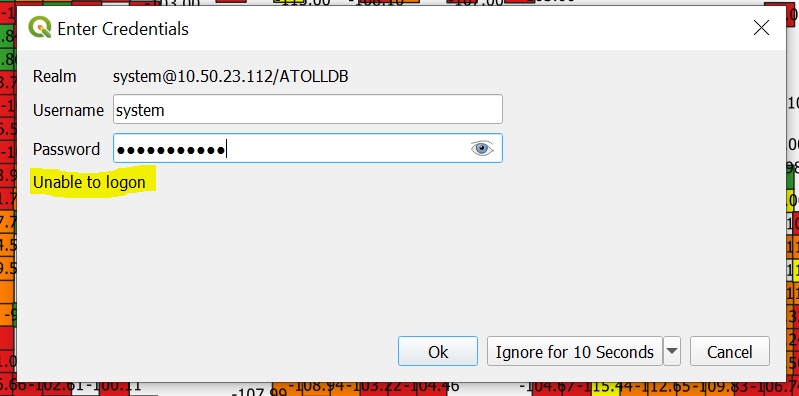I started using QGIS recently and wanted to connect it with our database set on a standalone server. the database installed is (screenshot below).
Windows ODBC and lister are well configured, the database works perfectly with other tools and Python, you can see below a screenshot from SQL Developper.
I entered the database parameter in QGIS but it won't connect.