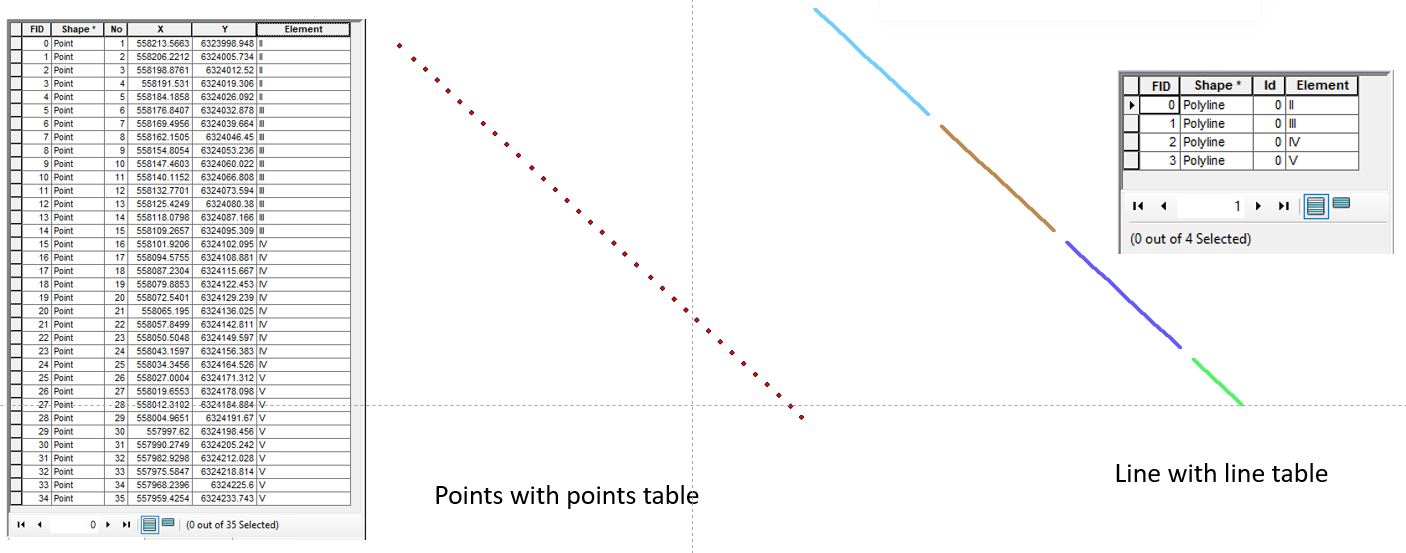I have points table in ArcMap. I would like to make a points to line based upon a column "Element" and make a color scheme. I made it in ArcMap , see figure. The first green line with name element "II" is made using points 1 to 5 and second blue line "III" using points 6 to 15. I would like to start the blue line right at the edge of green line and so on. I do not want any gap in between.
How should I do this?
Should I need to modify points table in some way or can do it in line table or under symbology?
Any suggestion?