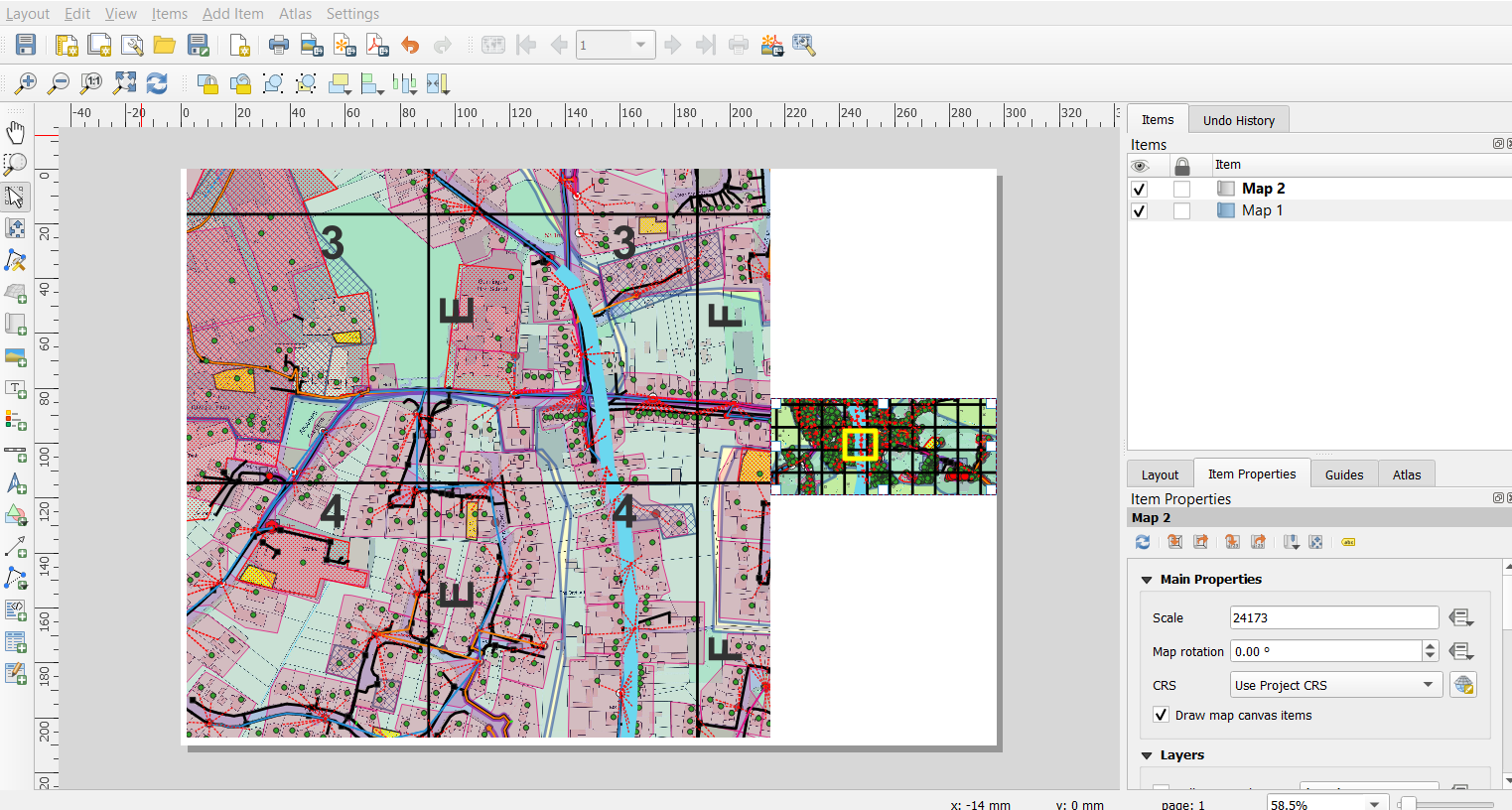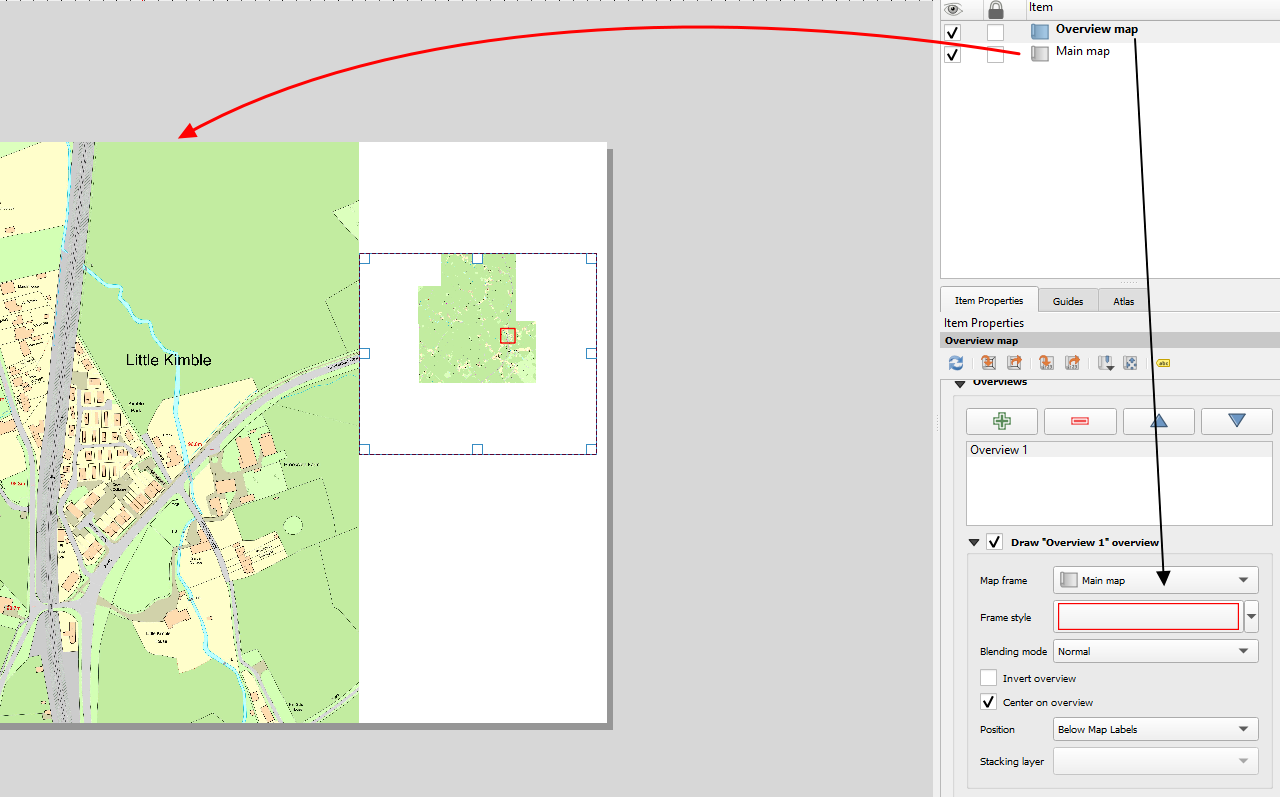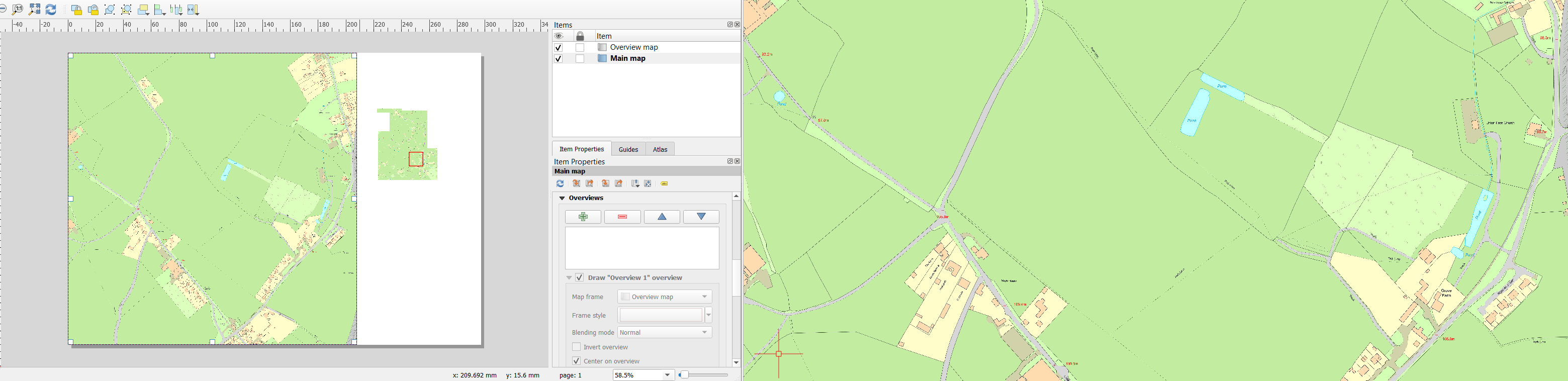My situation looks like this:
I would like to autosynchronize my QGIS map canvas with 2 maps in the print composer, where one map is detailed and another map on the right is general including the yellow box for the 1st mmap borders. They should be draggable. I found something nice here:
Synchronizing views in QGIS print composer?
but the Python is required here.
The manual map refreshing:
QGIS print layout - map refresh not working
is not needed here, as it's simply not enough.
This video:
youtube.com/watch?v=8dF4ZLKBeEY&ab_channel=RoelVandePaar
shows 4 methods, but they didn't work really by far.
Is there any option to auto synchronize the three QGIS maps at once: Main map canvas, Map 1, and Map 2 in the printing layout?