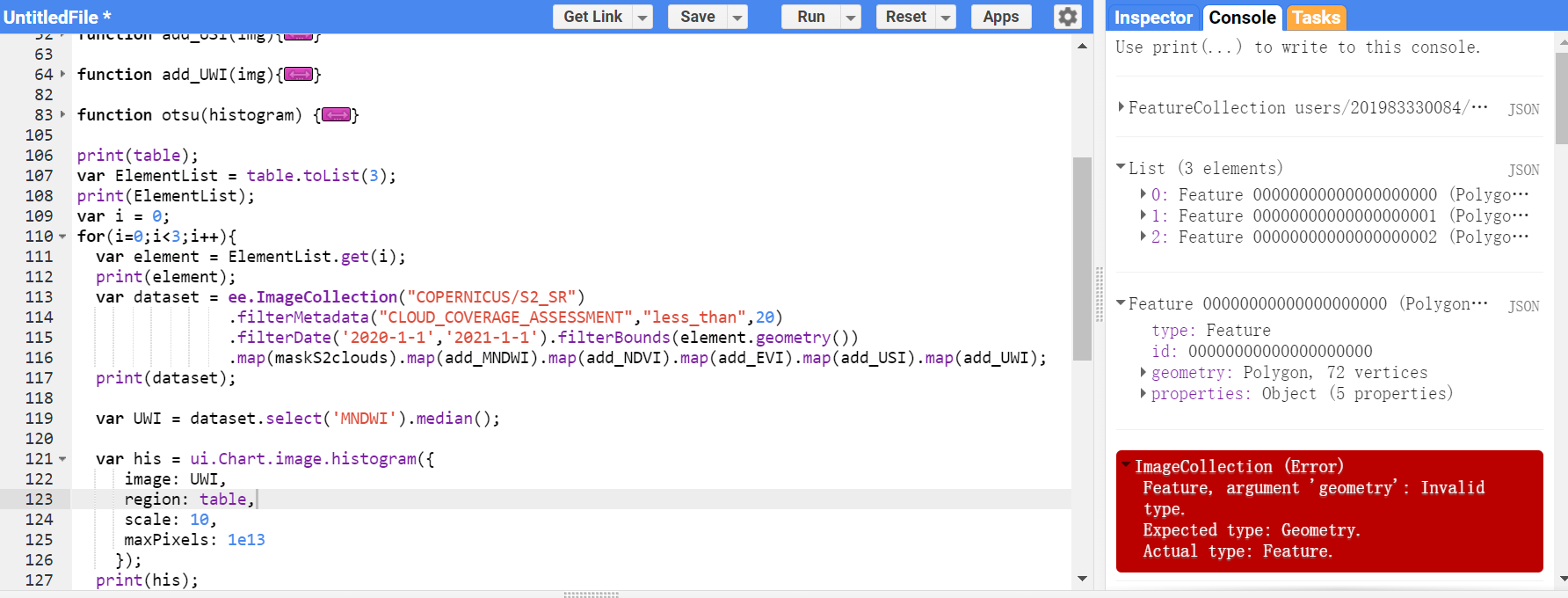print(table);
var ElementList = table.toList(3);
print(ElementList);
var i = 0;
for(i=0;i<3;i++){
var element = ElementList.get(i);
print(element);
var dataset = ee.ImageCollection("COPERNICUS/S2_SR")
.filterMetadata("CLOUD_COVERAGE_ASSESSMENT","less_than",20)
.filterDate('2020-1-1','2021-1-1').filterBounds(element.geometry())
.map(maskS2clouds).map(add_MNDWI).map(add_NDVI).map(add_EVI).map(add_USI).map(add_UWI);
print(dataset);
How to get the geometry of a feature? I searched the functions of Feature and found .geometry() as I wrote in the code, but I was told that this function is DEPRECATED and need to use Element.geometry() which I didn't know how to use it in my code.
table is a FeatureCollection and I turned it to a List, then get every Feature of it which is called element.