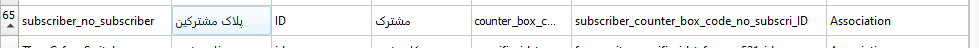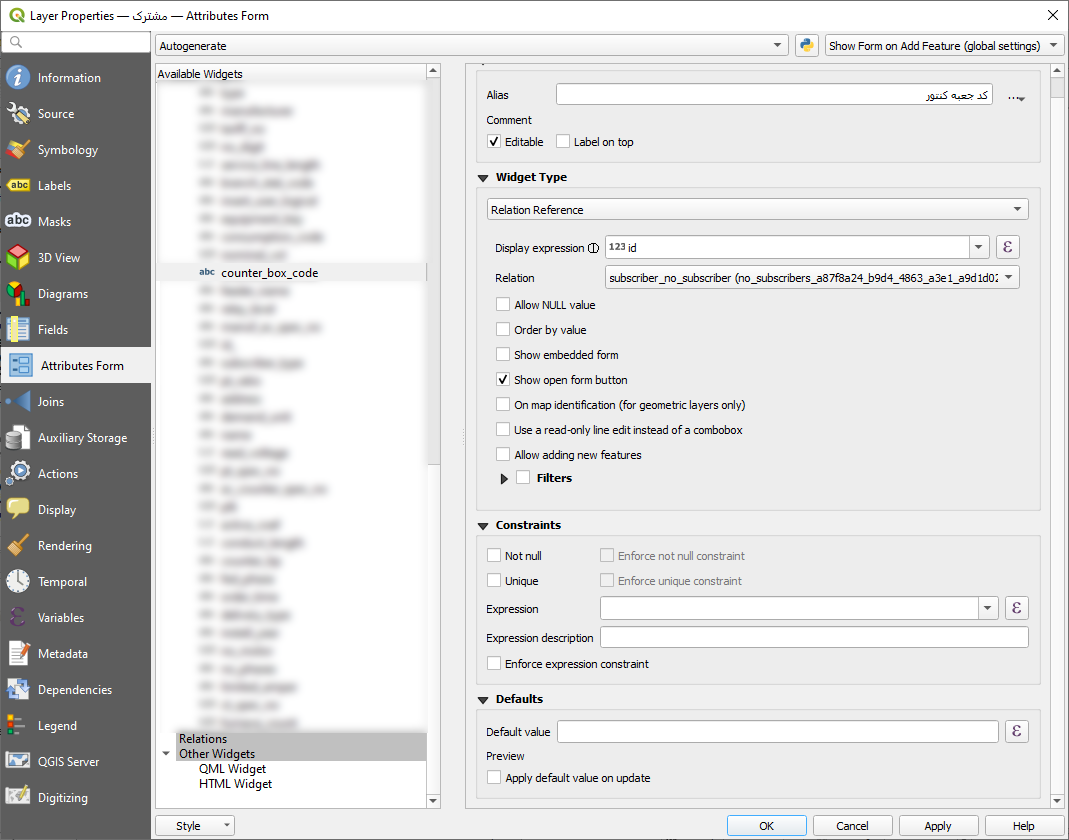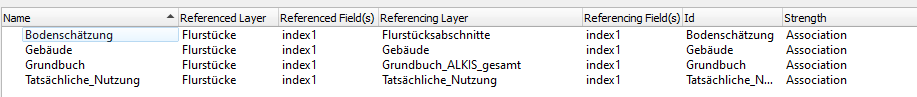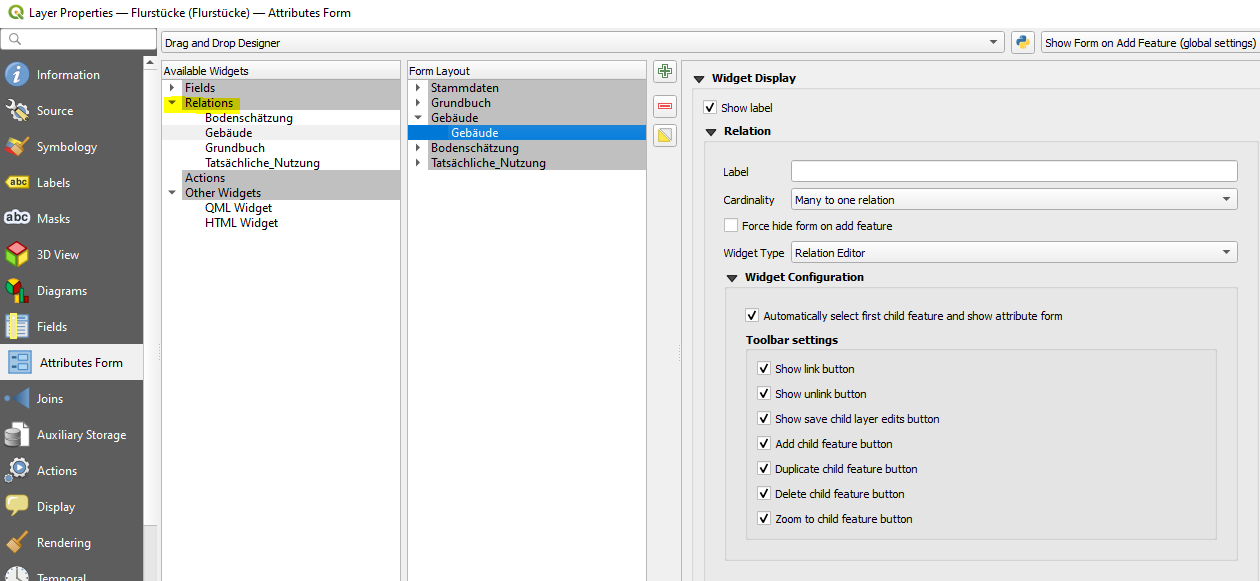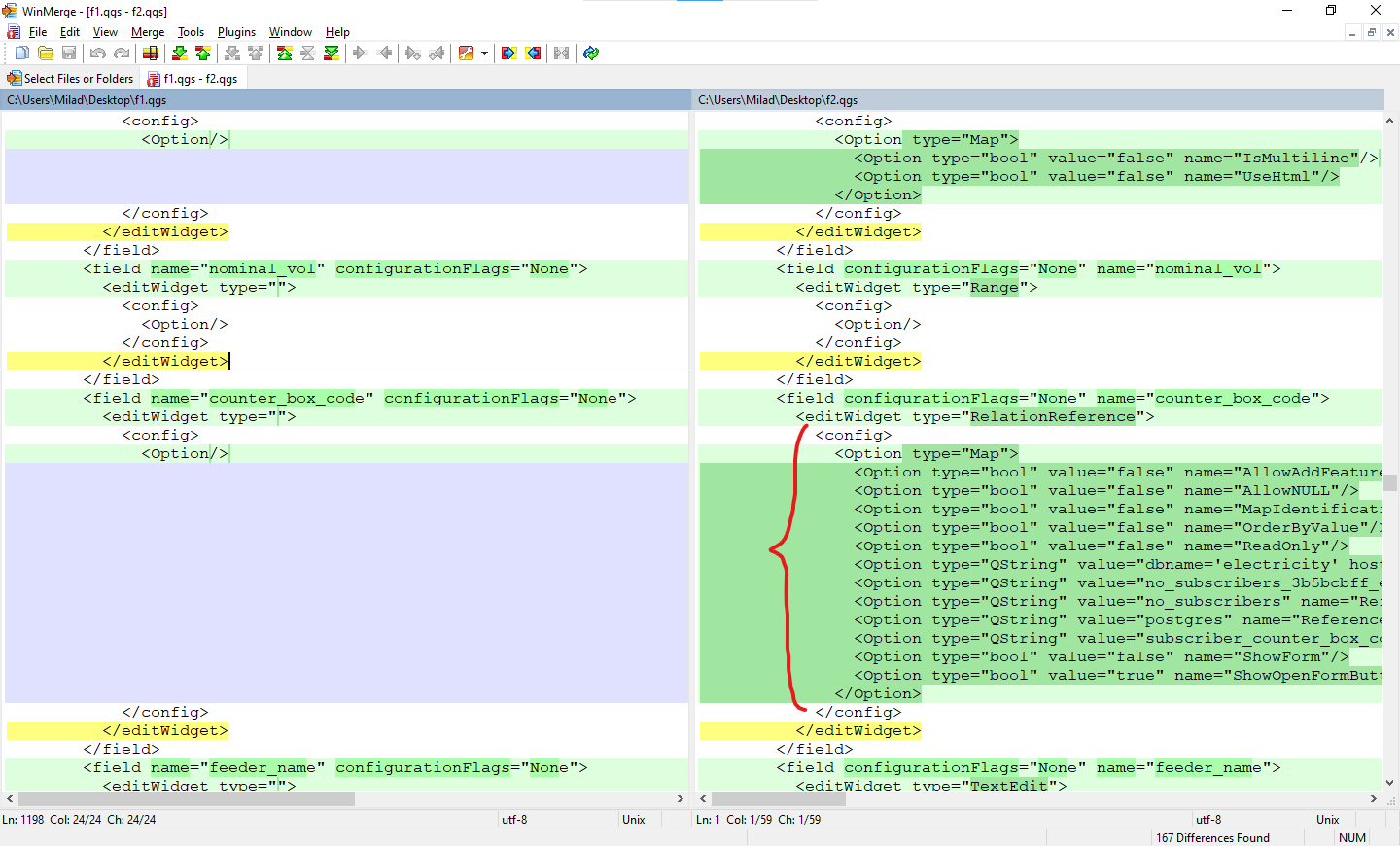In Project Properties -> Relations I've defined one relationship between two tables. And when I add a feature in the Referenced layer (parent) I want to be table add its related Referring layer (child) feature(s) in the Feature Attributes window which opens immediately after adding a feature. I was able to accomplish that with setting the Widget type of the Referencing field to Relation Reference. But there is one big problem. The Feature Attributes window opens too late (10+ seconds). It makes it slow. I don't know why it takes too long for this window to be shown when I set the type to Relation Reference. It takes too long after hitting 'Ok' in the Feature Attributes window to close the window and add the features too. How can I improve the speed?
EDIT:
Feature attributes window: (slow when we want to show the part shown in this image which is usually opened when the Feature Attributes will be opened which causes the window to open slowly)
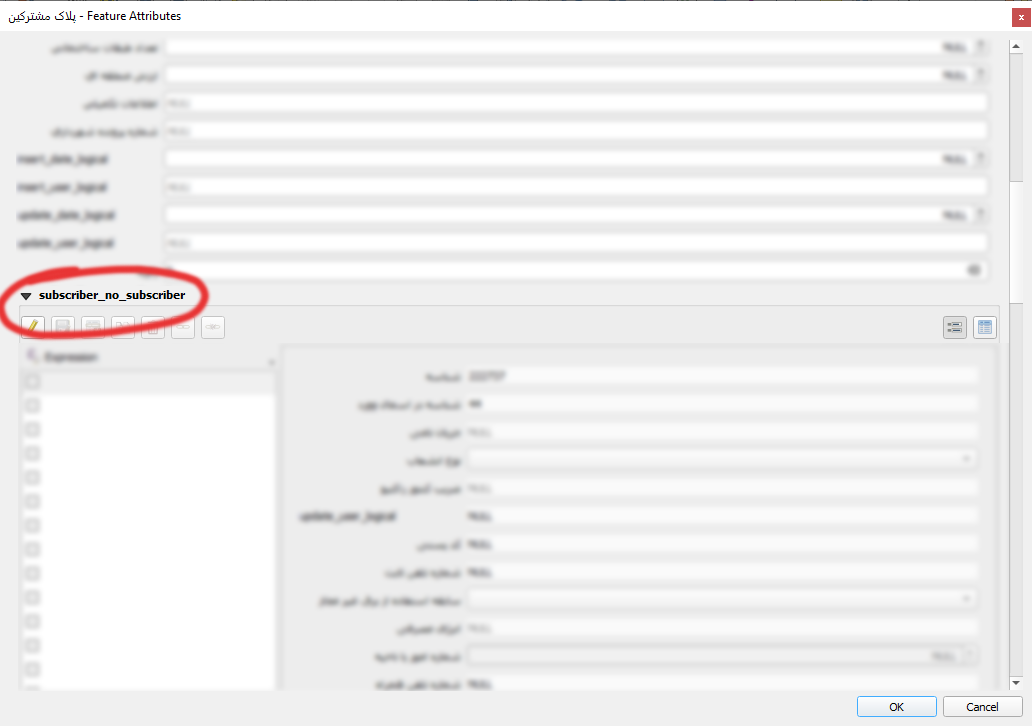
The slowness has nothing to do with the parent layer. It's the child layer and that specific field type that causes the problem.