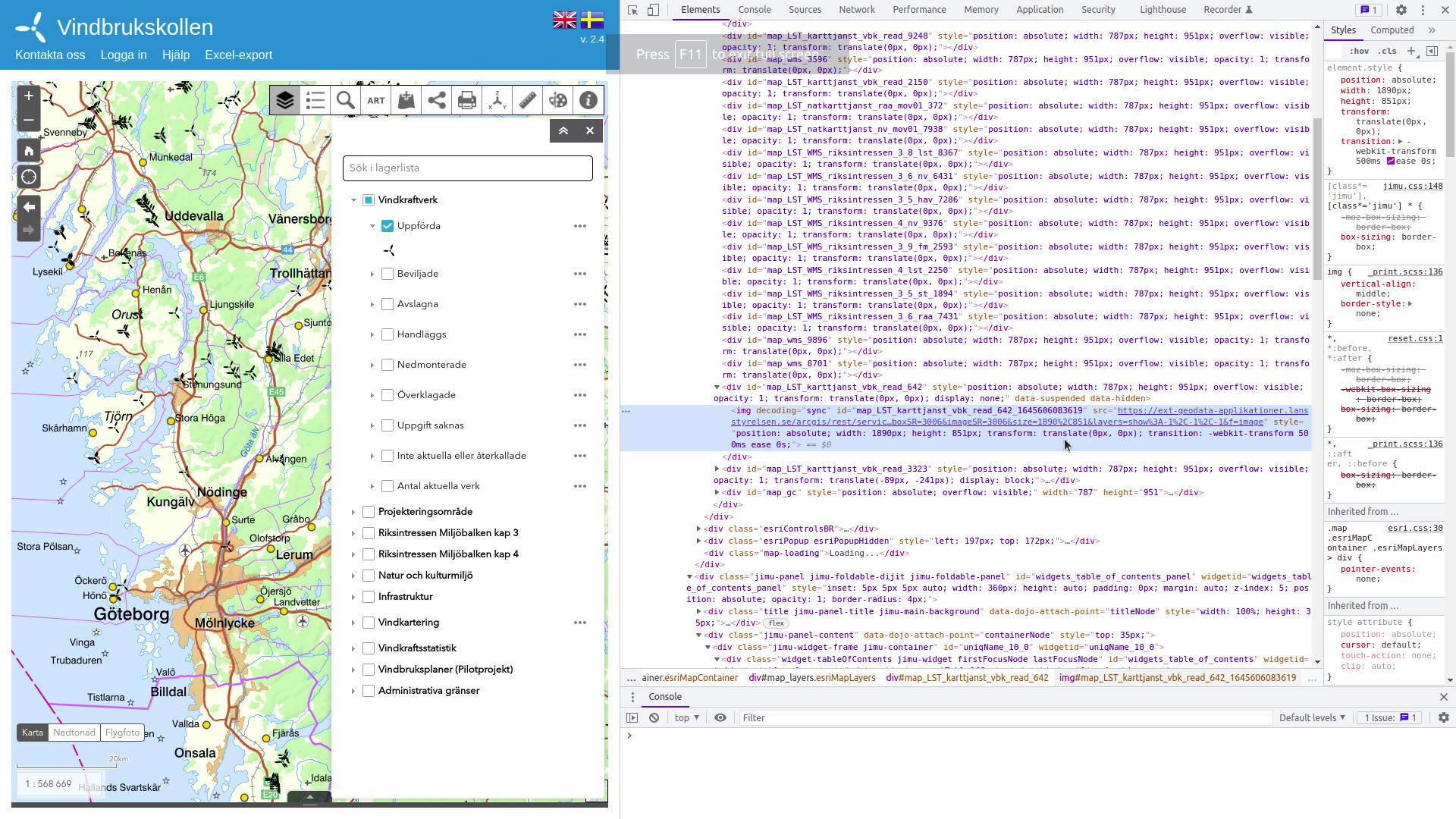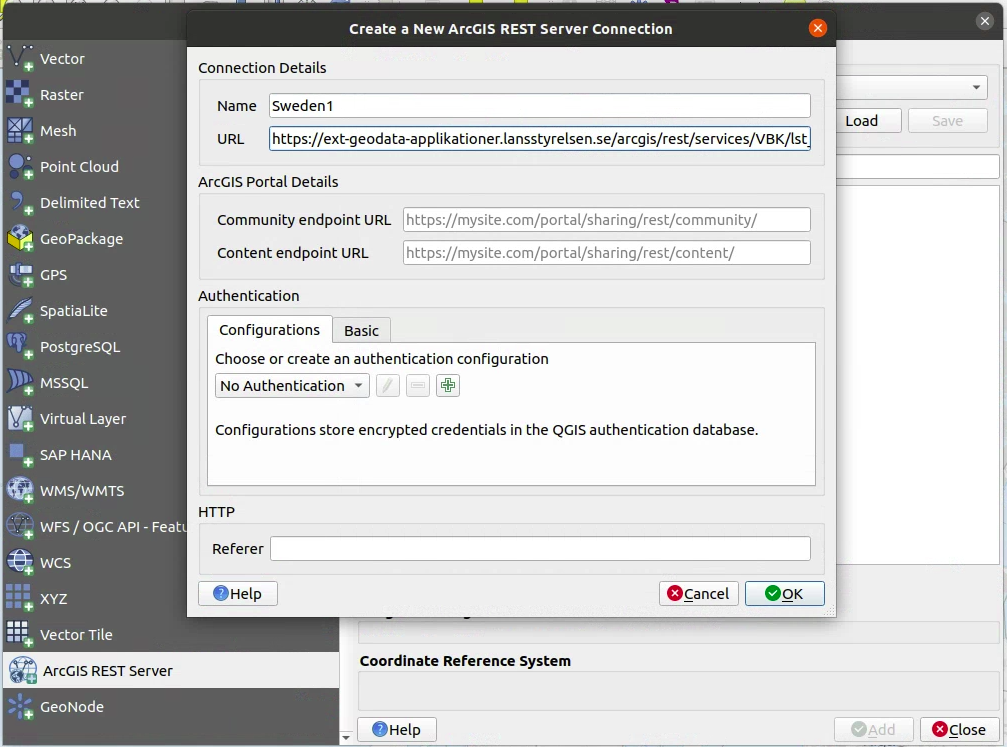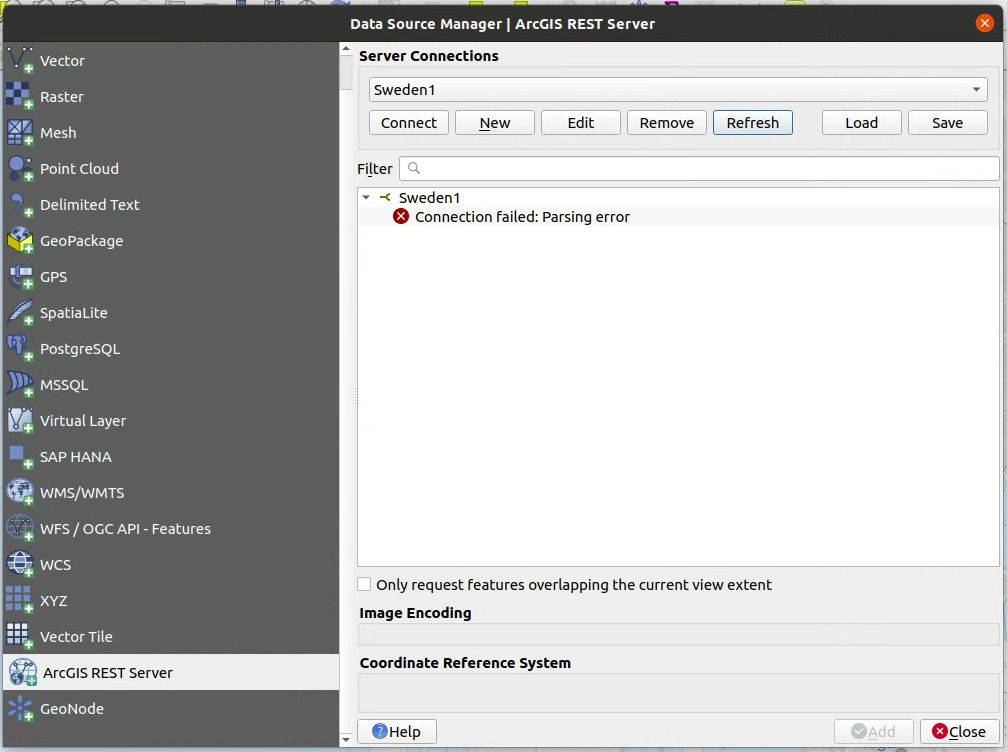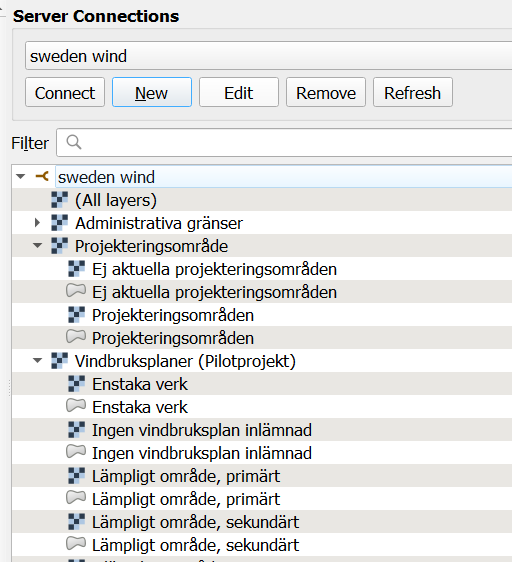My aim is to visualize the windmill locations at QGIS from Vindbrukskollen's map. To achieve this, right click on the map, select Inspect. I find this link (highlighted in blue, cursor over it):
Copying it here:
From the ...arcgis/rest... part, I think I should add this layer to QGIS as an ArcGIS REST Server.
In QGIS, I do Layer -> Add Layer -> Add ArcGIS REST Server Layer -> New and paste the above link into the URL field, with a name Sweden1:
Click OK, then Connect, and I get:
Connection failed: Parsing error
The little windmill symbol did make it into QGIS, just left to Sweden1 text, indicating that I am probably on the right track.
How to solve this parsing error to add Vindbrukskollen's windmill layer to QGIS?