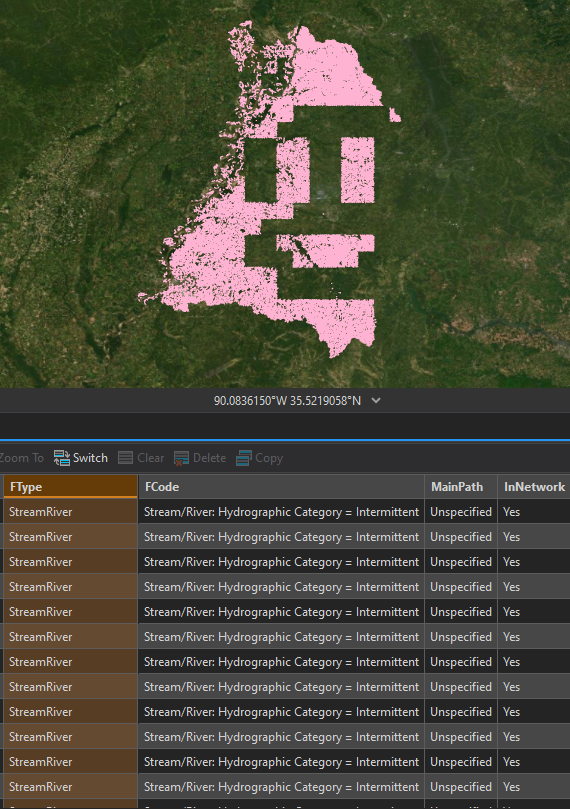I am trying to create a dataset for dry stream observations using NHD HR Dataset. But when I select only the streams with Feature Code "Intermittent" or "Ephemeral" it returns a very unnatural looking result. I tried using both NHD HR direct download and NHD HR dataset on ArcGIS portal.
Would this suggest an error on the dataset part?