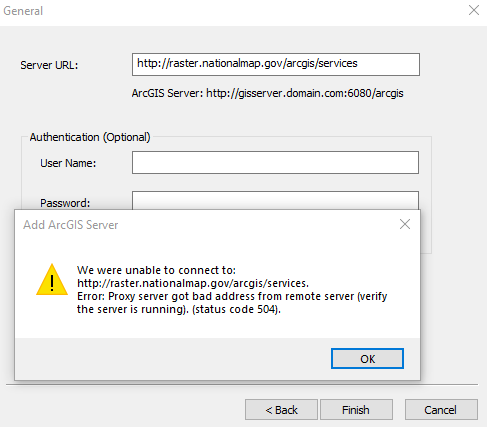How can I add data from the USGS National Map server to ArcMap?
Specific goal is to load data and processed products like 3DEP hillshades from the TNM Download without having to download it locally, make a hillshade, etc.
I think I need the raster.nationalmap.gov service (http://raster.nationalmap.gov/arcgis/services), but I keep getting connection error after a long delay.
I am following the USGS instructions here although I am not certain if this is what I need for 3DEP hillshades.
Using ArcMap 10.7 on Windows 10