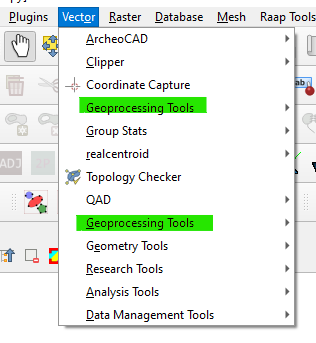I am trying to place a plugin into a submenu of "Vector". In this case "Geoprocessing Tools".
When I use:
iface.addPluginToVectorMenu('Geoprocessing Tools',action)
or:
iface.addPluginToVectorMenu('&Geoprocessing Tools',action)
it creates a new and double submenu "Geoprocessing Tools" with the action placed only in the new one. Do I miss some formatting rules or is it just not possible?