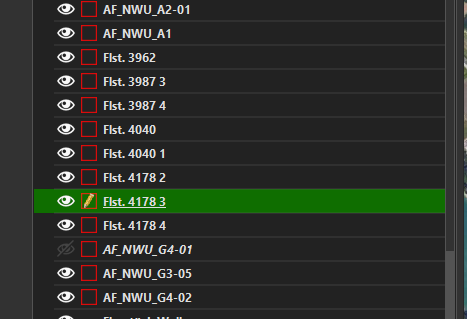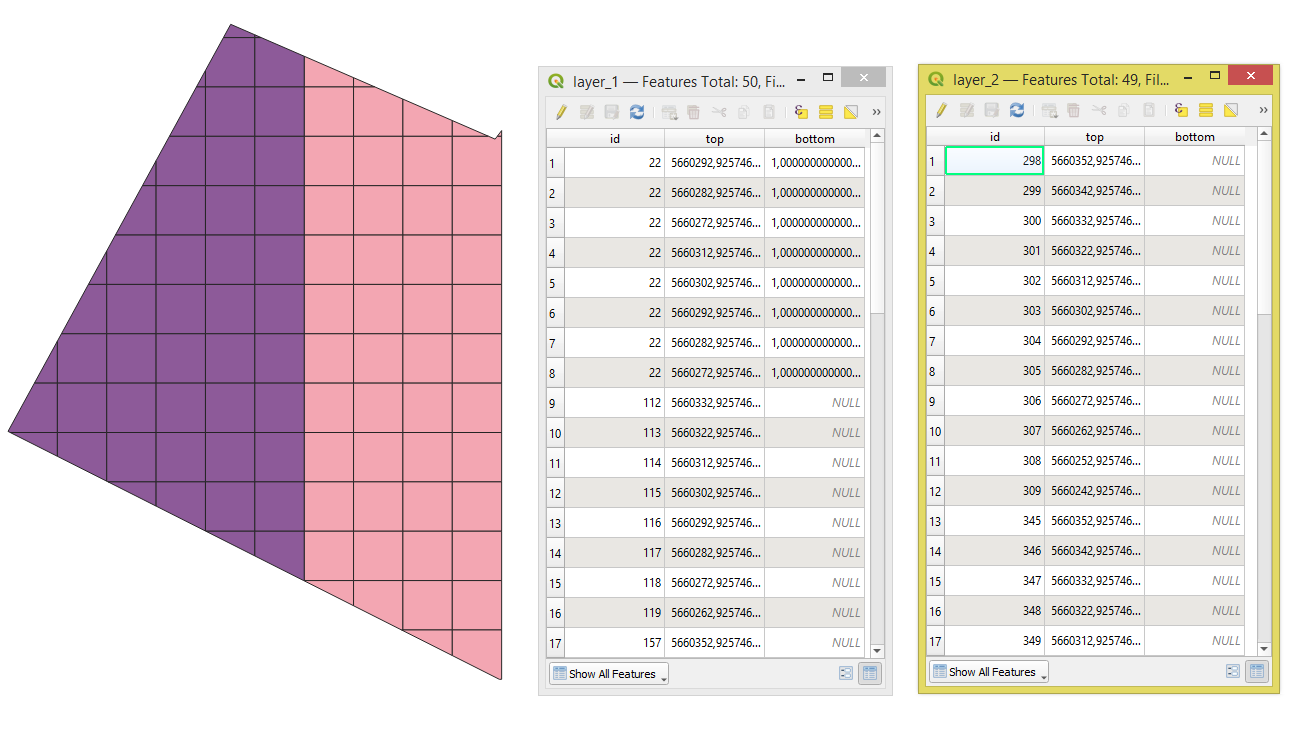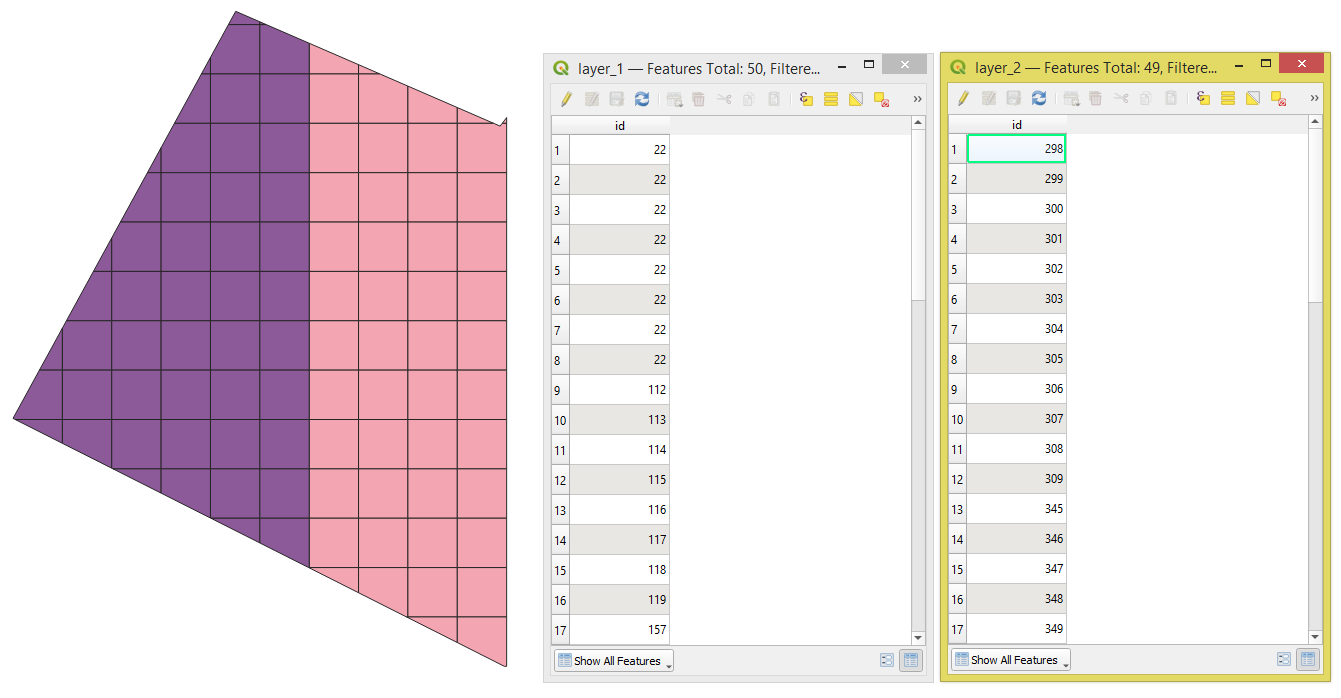A PyQGIS solution. Tested on QGIS 3.24.1-Tisler.
Proceed with Plugins > Python Console > Show Editor and paste one of the scripts below.
The press Run script  and get the output.
and get the output.
This approach will directly modify the existing layer
Partially inspired from @MrXsquared's deleted answer.
selected_layers = iface.layerTreeView().selectedLayers()
# otherwise use a manual input
# layers_names = ['layer_1', 'layer_2']
# selected_layers = [QgsProject.instance().mapLayersByName(f'{name}')[0] for name in layers_names]
columns_to_delete = ['top','bottom']
if len(selected_layers):
for layer in selected_layers:
columns_to_delete_indx = [layer.fields().indexFromName(column) for column in columns_to_delete if column in layer.fields().names()]
if len(columns_to_delete_indx):
layer.startEditing()
layer.dataProvider().deleteAttributes(columns_to_delete_indx)
layer.commitChanges()
Before:
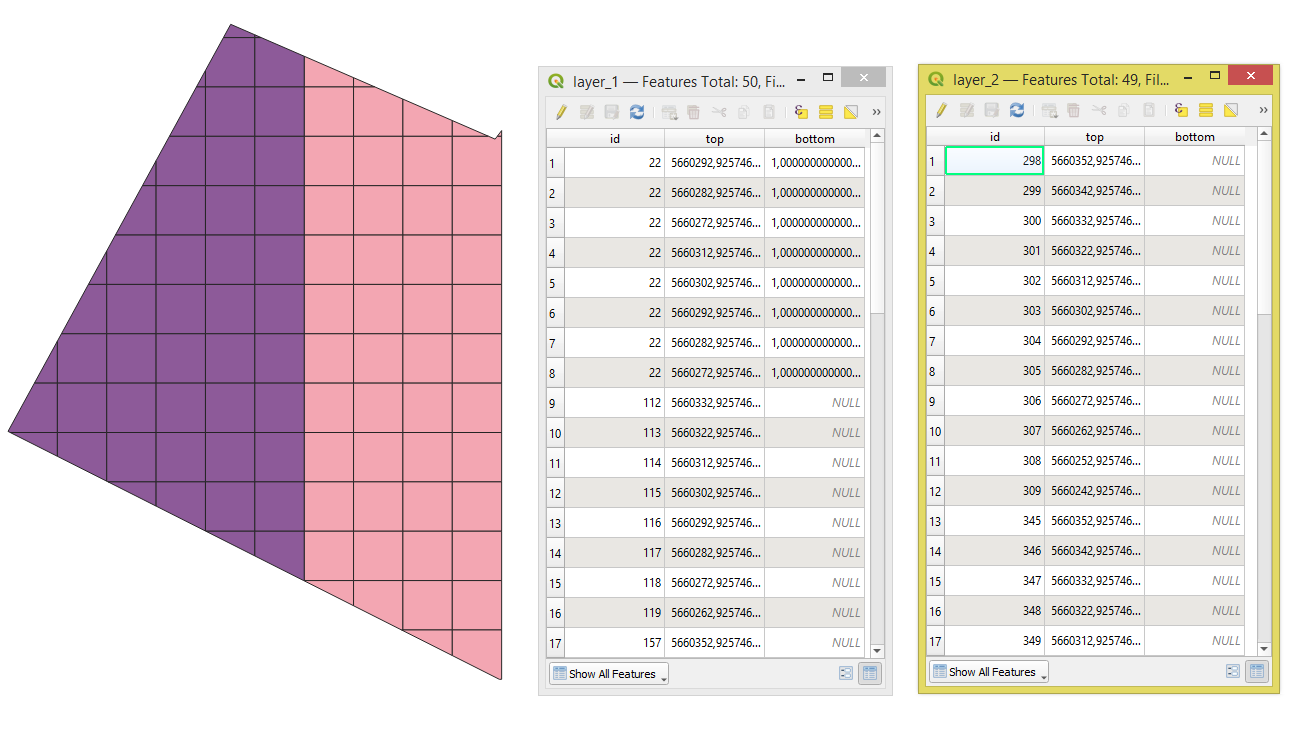
After:
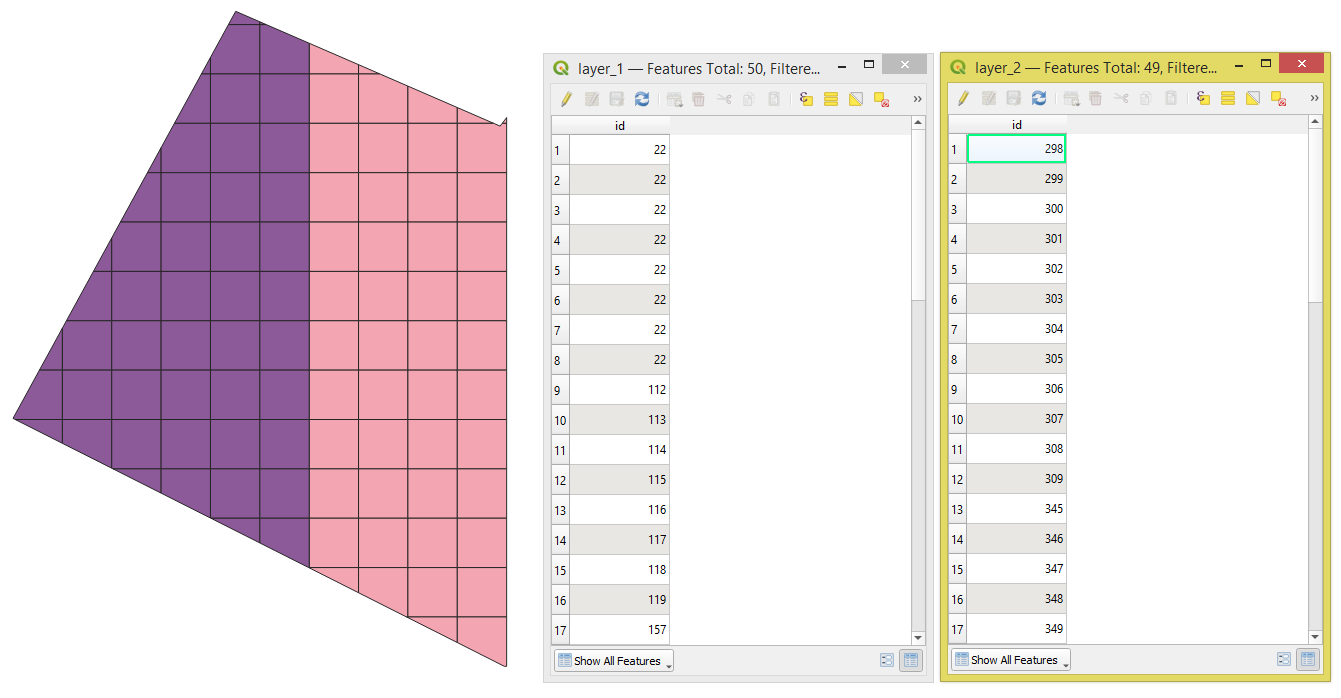
This approach will only create a temporary layer from the existing layer
Another option is to use the "Drop field(s)" geoalgorithm via "native:deletecolumn".
selected_layers = iface.layerTreeView().selectedLayers()
columns_to_delete = ['top','bottom']
if len(selected_layers):
for layer in selected_layers:
processing.runAndLoadResults("native:deletecolumn",
{'COLUMN' : columns_to_delete,
'INPUT' : layer,
'OUTPUT' : 'TEMPORARY_OUTPUT'})
References: