How can I get an image with 4 channels from https://apps.sentinel-hub.com I mean there are only 3 positions to put only 3 channels.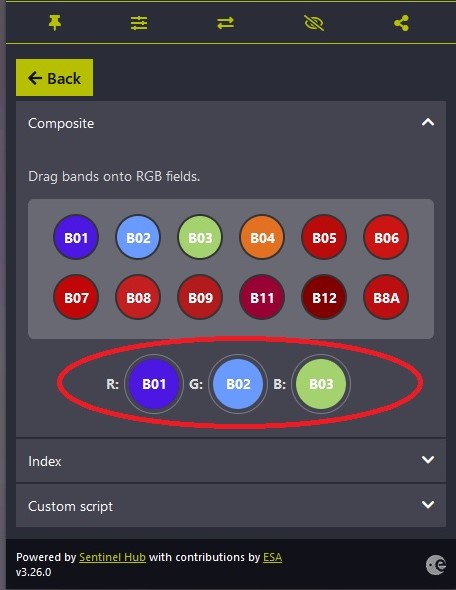
1 Answer
You can't.
Your eyes, as well as the physical hardware in your monitor and software that processes it are only available as 3 band combinations for red, green, and blue.
If you want to use more information, i.e. more bands, you have to use or compute indices that combine more than 3 bands.
-
I can download separately 4 channels. How can I merge them with color (for every channel) to a new .tiff?– StevenCommented Jul 14, 2022 at 15:43
-
docs.qgis.org/testing/en/docs/user_manual/processing_algs/gdal/… with Place each input file into a separate band True– BeraCommented Jul 14, 2022 at 15:45
-
There is no such a thing in 3.22.7-Białowieża edition... :-(– StevenCommented Jul 14, 2022 at 15:50
-
There is. You can also use "Build Virtual Raster" and then export the output to file– BeraCommented Jul 15, 2022 at 8:53
-
You can do a 4-band output with custom script, and then download it as a multi-band tiff using the "Analytical" tab (but unselect the "Clip extra bands" options to get all bands in the output)– mkaduncCommented Jul 15, 2022 at 14:35
