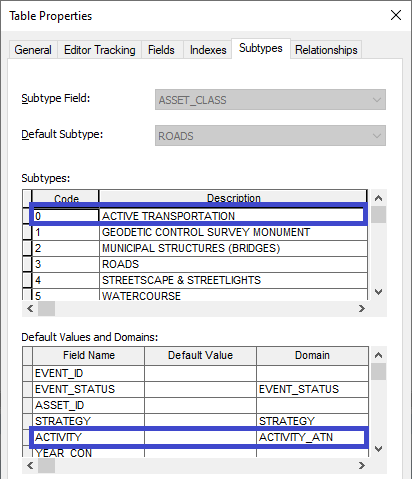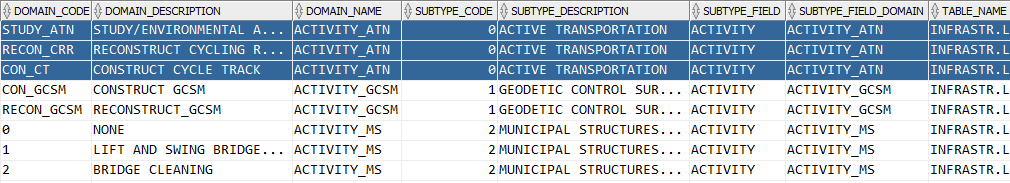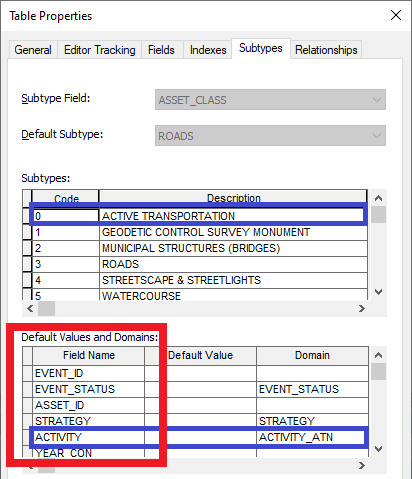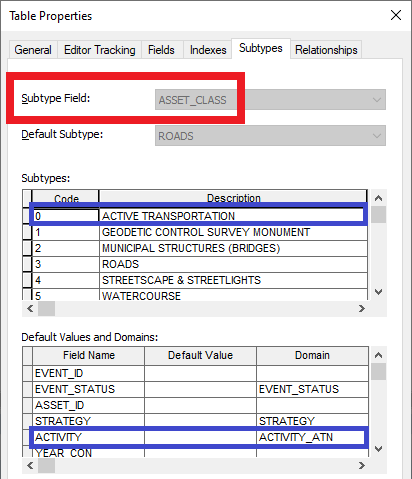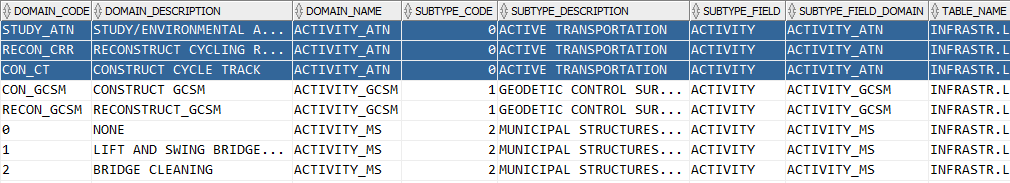1 - Subtype View:
Create a subtype view that selects these columns from the table's subtype:
- Subtype code
- Subtype description
- Subtype field
- Subtype field domain name
- Table name
The subtype view is called sub_lc_events_asset_class_activity_vw.
The SQL can be found here: Select subtype and a subtype field/domain names using SQL
2 - Domain View:
Create a domain view that selects these columns from all coded value domains in the GDB:
(We don't need to filter the domains because the join in the next step will do the filtering for us — via the hardcoded subtype view.)
- Domain code
- Domain description
- Domain name
The domain view is called d_all_coded_value_domains_vw.
The SQL can be found here: Select domain codes/descriptions using XMLTABLE instead of EXTRACTVALUE
3 - Final Query:
Create a query that selects from the subtype view and joins to the domain view via the domain name.
--create or replace view d_activity_lc_events_asset_class_subtype_vw as (
--select * from (
with
subtype as (select * from sub_lc_events_asset_class_activity_vw),
domain as (select code, description, domain_name from d_all_coded_value_domains_vw)
--Don't include ROWNUM column from the domain view. Makes query slow: https://stackoverflow.com/q/72985632/5576771
select
cast(rownum as number(38,0)) as rownum_,
d.code as domain_code,
d.description as domain_description,
d.domain_name,
s.subtype_code,
s.subtype_description,
s.subtype_field,
s.subtype_field_domain,
s.table_name as table_name
from
subtype s
left join
domain d
on s.subtype_field_domain = d.domain_name
--))
In other words, the query selects a table's subtype codes (and other columns), and joins to the subtype field domains' data (domain codes & descriptions).
- The common key is the domain name.
- The join is 1:M. It propagates-out multiple rows for each subtype(1)
—> domain data(M).
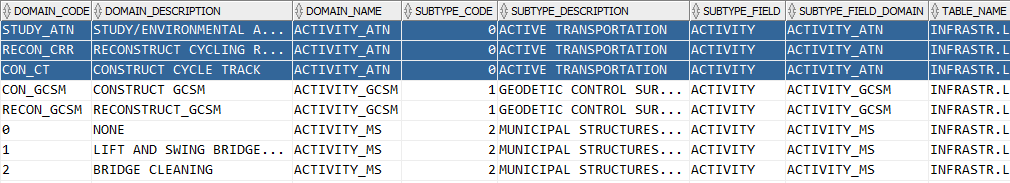
Edit:
I'm having a problem when I create a view from the final query. The view is slow in ArcGIS Pro, but not in SQL Developer.
Query becomes slow when used in a view
I'm able to workaround the issue by bringing the SQL from the domain view (WITH clause) into the main query as a subquery.
create or replace view d_activity_lc_events_asset_class_subtype_vw as
select
cast(rownum as number(38,0)) as rownum_,
d.code as domain_code,
d.description as domain_description,
d.domain_name,
s.subtype_code,
s.subtype_description,
s.subtype_field,
s.subtype_field_domain,
s.table_name
from
sub_lc_events_asset_class_activity_vw s
left join
(
select
--cast(rownum as number(38,0)) as rownum_, --https://stackoverflow.com/a/72986329/5576771
x.code,
x.description,
i.name as domain_name
from
sde.gdb_items_vw i
cross apply xmltable(
'/GPCodedValueDomain2/CodedValues/CodedValue'
passing xmltype(i.definition)
columns
code varchar2(255) path './Code',
description varchar2(255) path './Name'
) x
where
i.name is not null
) d
on s.subtype_field_domain = d.domain_name
That seems to work; the view is now fast in ArcGIS Pro.
But I still don't understand what the root cause of the problem is. I don't understand why selecting the view in SQL Developer is fast, but the same thing is slow in ArcGIS Pro. Is ArcGIS Pro messing up the query somehow — maybe by wrapping it in an outer query of some sort? I tried looking at the Diagnostic Monitor logs in ArcGIS Pro (CTRL+ALT+M), but the logs in ArcGIS Pro 2.6.8 seem to be limited; I can't figure out how to view the SQL logs. Whereas I can do that in Diagnostic Monitor in ArcGIS Pro 2.9.2.
View SQL log in ArcMon (Pro 2.6.8)