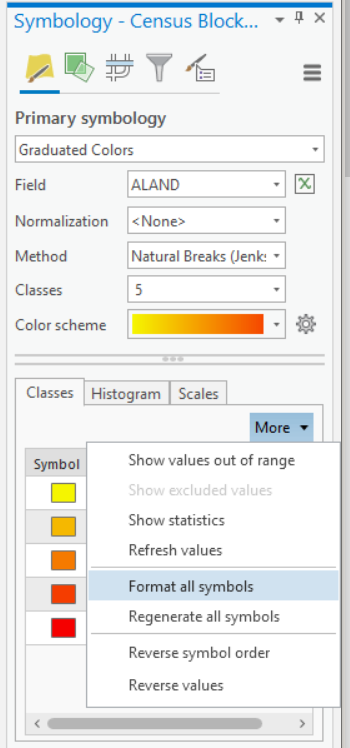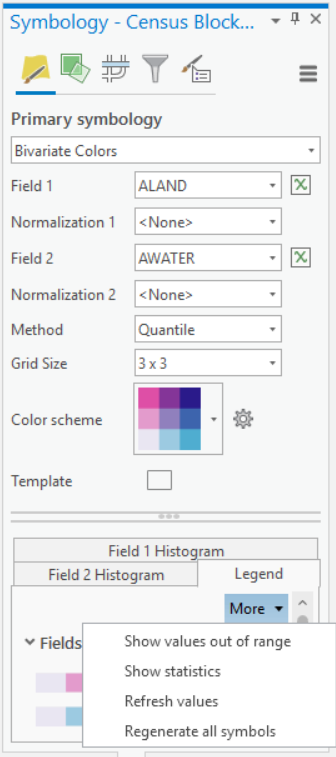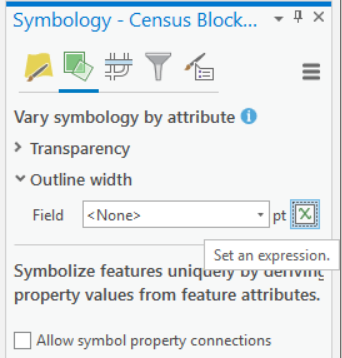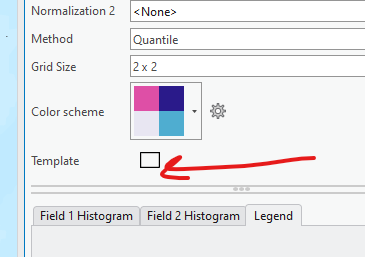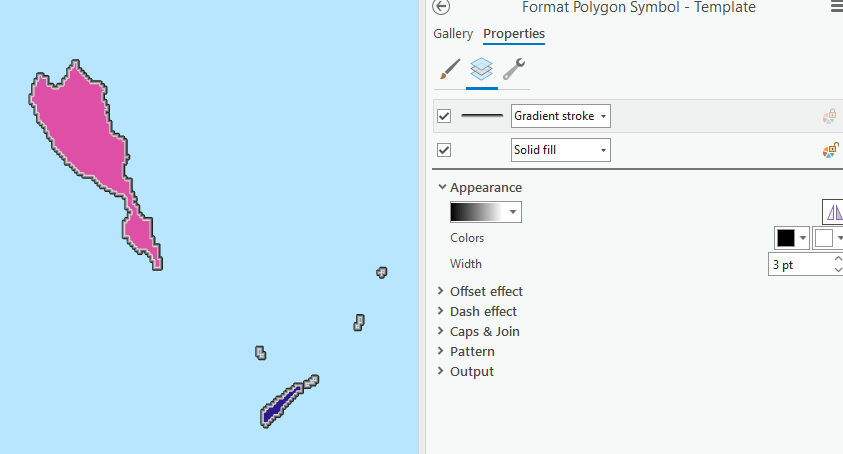Question summary
How can I vary the thickness of the edges/lines of polygons when they are symbolized using the "Bivariate Colors" option?
Explanation, context and what I tried
When I symbolize a polygon layer using the "Graduated Colors" symbology option, I can edit the thickness of the polygon's edges/lines using the "Format all symbols" item inside the "More" drop down menu.
However, when I symbolize a polygon layer using the "Bivariate Colors" symbology option, I simply cannot find a way to edit the thickness of the polygons' lines/edges.
I've tried all of the sub-menus, but wasn't able to find out where this can be edited. I even tried a workaround of using the "Vary symbology by attribute" and setting a constant value, but that didn't work either:
Software version
I'm using ArcGIS Pro 2.9.3.