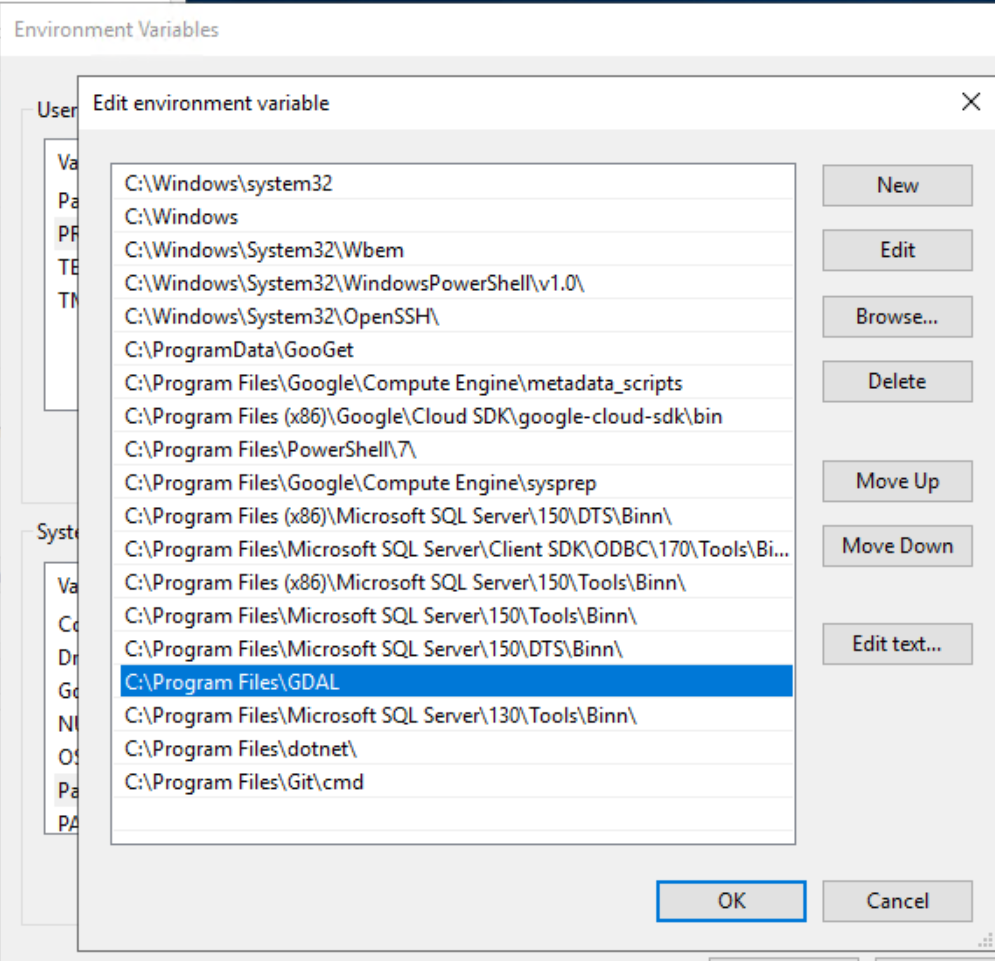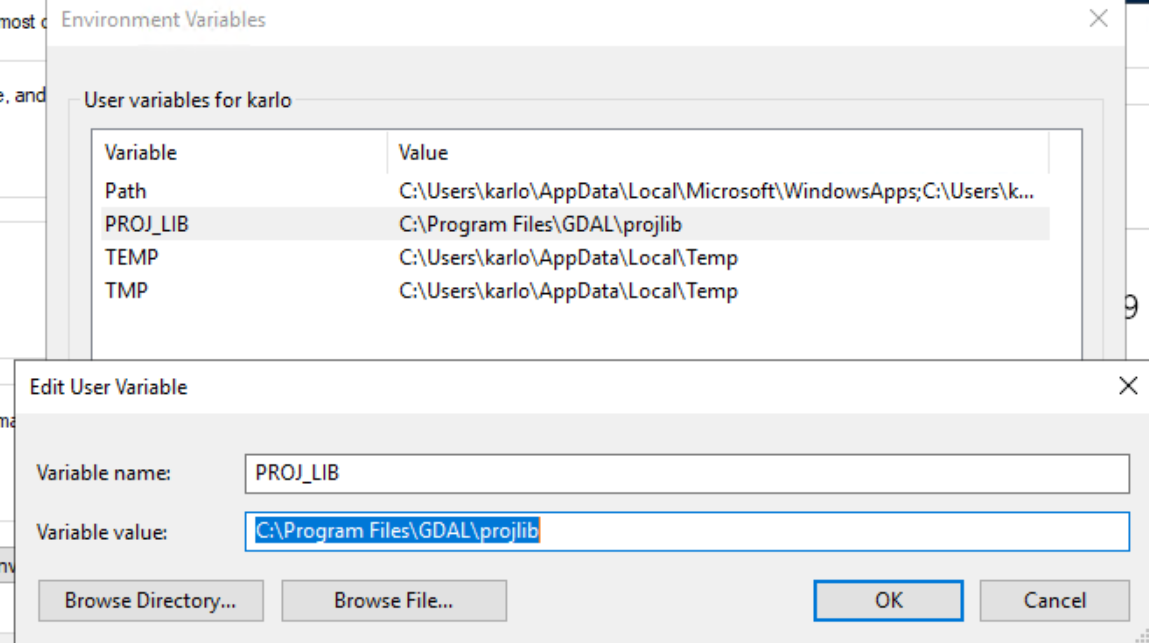I have shapefiles with geographic data (polygon geometry only) that I'd like to import into tables in a SQL Server instance over which I have no direct control (but I'm working closely with someone that is willing and able to help with that part but needs some direct guidance). The specific product is Microsoft SQL Server Enterprise: Core-based Licensing (64-bit). I don't have rights to create the tables myself so I'm having to "relay instructions" to my helper.
In researching how to go about this, I found that SQL Server doesn't have any built in functionality, but I ran across several people with a similar issue who had success using "ogr2ogr." I downloaded the OSGeo4W Network installer from https://trac.osgeo.org/osgeo4w. I've gotten as far as running the installer and getting the ogr2ogr.exe and related dlls all accessible to my helper. He launched a DOS command prompt and typed ogr2ogr and we saw the help info, so I think the basics are all "there." However, when we issued a complete command to attempt an actual table load from shapefile to an existing database on SQL Server, we see the error message: "Unable to find driver mssqlspatial."
I've researched here at gis.stackexchange and elsewhere and have seen some questions and answers that seem to be in the ballpark but basically I'm just a bit lost about a good next step. Is it true that I need to download a file called "mssqlspatial.dll?" I've seen references to a file named "ogr_mssqlspatial.dll." Is that the same thing or is it different? Where do I get hold of the driver? I couldn't seem to find anything at Microsoft's driver downloads. Does the driver need to be on the server that houses the SQL Server instance or on my helper's laptop?
I launched the osgeo4w-setup.exe and selected the "advanced install" option and carefully reviewed all the packages available; I still didn't find anything named "mssqlspatial" or close to that.