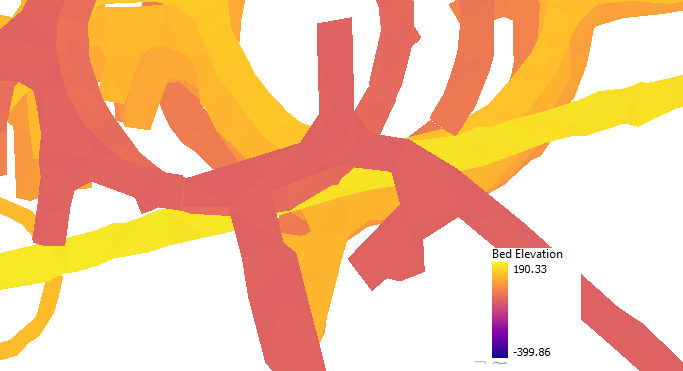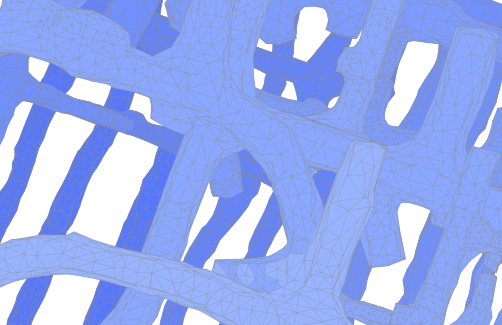I'm on QGIS 3.24.2 and having some issues with the draw order of a .ply file that I've imported as a mesh. Is there any way order the drawing of the polygons by height when the file is imported as a mesh or is this a bit of a work in progress type of situation understanding that meshes are kind of new to QGIS? The height information appears to be available to QGIS as it's automatically applied a gradient style by elevation on import, but as you can see from the image below, there doesn't seem to be a set draw order by default. The 'control feature rendering order' option is not available with a mesh by the looks, as you'd get with a vector layer.
Importing it as vector polygons in DXF format works as expected as below (for anyone else out there trying to shade a 3D mesh by elevation this way, creating a new virtual field with the expression z_max($geometry), and applying a graduated symbology to that field achieves the same thing as the mesh Bed Elevation is trying to do) with correct z-order, but seems to be significantly slower to render for the same given complexity. I'm working with some pretty large meshes and it would be convenient to take advantage of importing them as a QGIS mesh in the long term.