I have a requirement for converting NODATA to value -3 with my floating point data. I have tried to reset NODATA by using Raster Calculator with the formula of Con(IsNull("tif"),-3,"tif"). But when I check the properties it seems like nothing change. The NODATA is still an extremely small value.
So I would like to ask two question:
If this command useful for converting NODATA to negative values?
If I reset the NODATA value when export raster data, does it have the same meaning?
(NODATA seems to be changed successfully when I reset in export window)

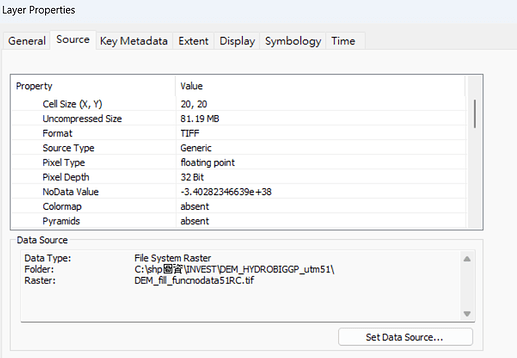
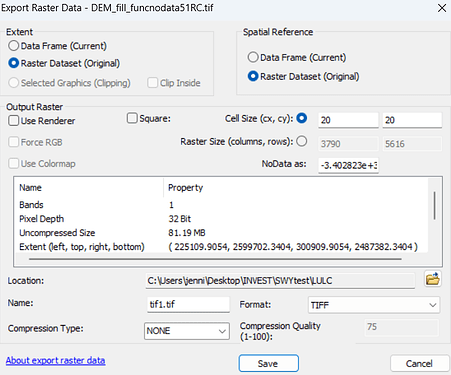
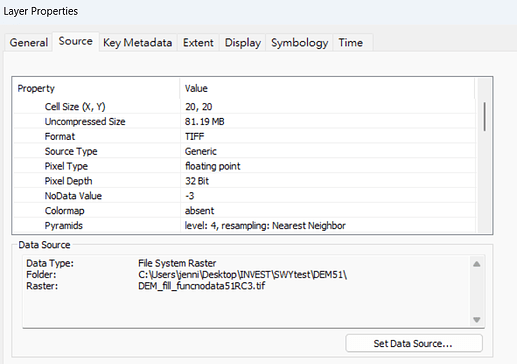
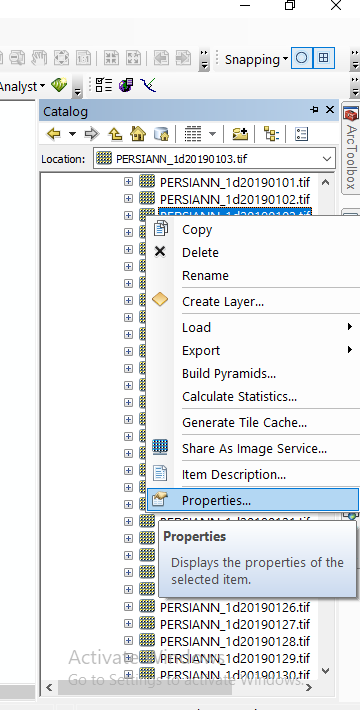
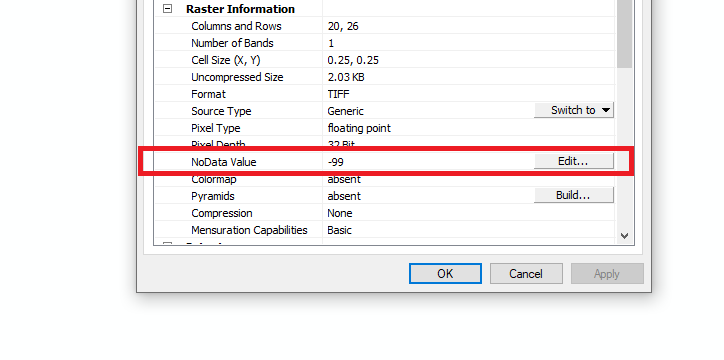
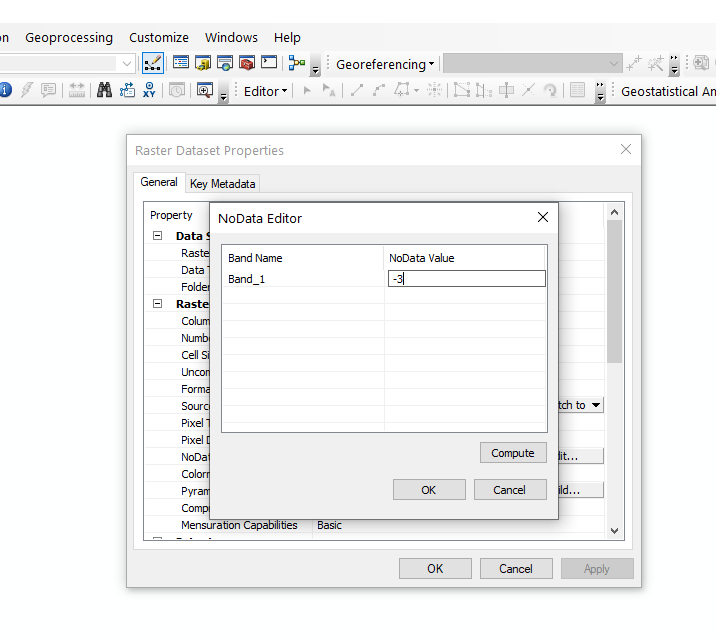
Con(IsNull("tif"),-3,"tif")is perfectly valid, I just don't believe the raster calculator updates what is NODATA. If you clicked in a no data cell you will see that it has indeed taken on -3 value. Simply follow @Padmanabha answer to correct this bug.