I am attempting to display an interactive map of past rainfall using leaflet in R. The best available data I was pointed to was located here: https://mapservices.weather.noaa.gov/raster/rest/services/obs/rfc_qpe/MapServer
The example layer I am trying to display is rainfall accumulation from the past 24-hours, indicated as layer 28. When trying to display with leaflet, the data does not seem to show, and no errors are given:
library(leaflet)
url = "https://mapservices.weather.noaa.gov/raster/rest/services/obs/rfc_qpe/MapServer"
leaflet() %>%
addTiles() %>%
addWMSTiles(url,
layers="0",
layerId = '28',
options = WMSTileOptions(format = "image/png",
transparent = TRUE,
opacity=.7),
group = "24-Hr Accumulation") %>%
addLayersControl(overlayGroups = "24-Hr Accumulation")

Created on 2023-05-17 with reprex v2.0.2
Presumably, my issue is with the layers = "0" and layerId = "28" arguments.

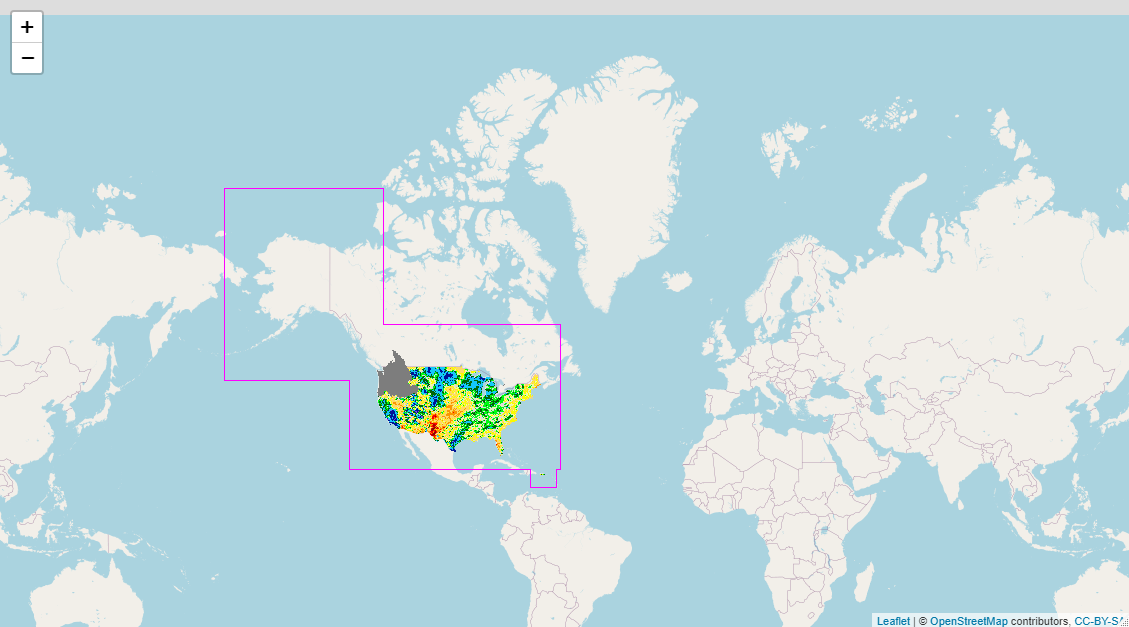
https://mapservices.weather.noaa.gov/raster/services/obs/rfc_qpe/MapServer/WMSServer?"28".layers="28",layerIdis not a WMS parameter, but I don't know R, so not sure if it is translated to a valid WMS parameter when the request is generated. A valid WMS GetMap request for layer 28 would be: mapservices.weather.noaa.gov:443/raster/services/obs/rfc_qpe/…