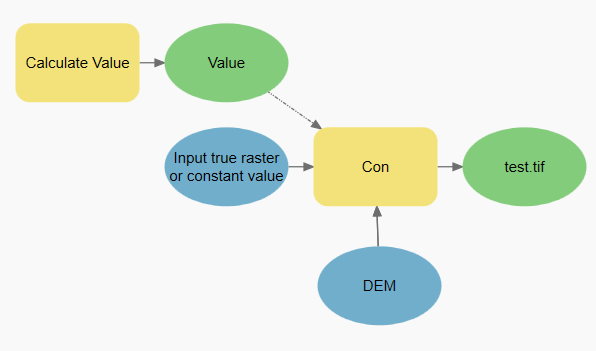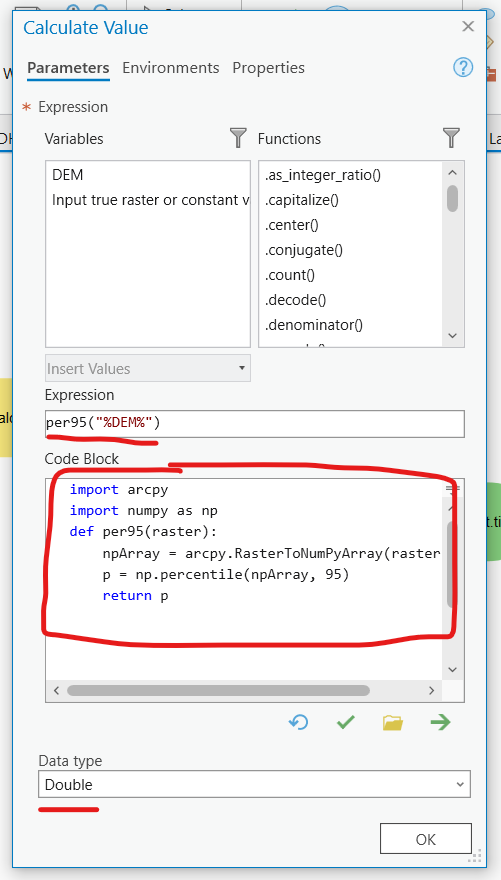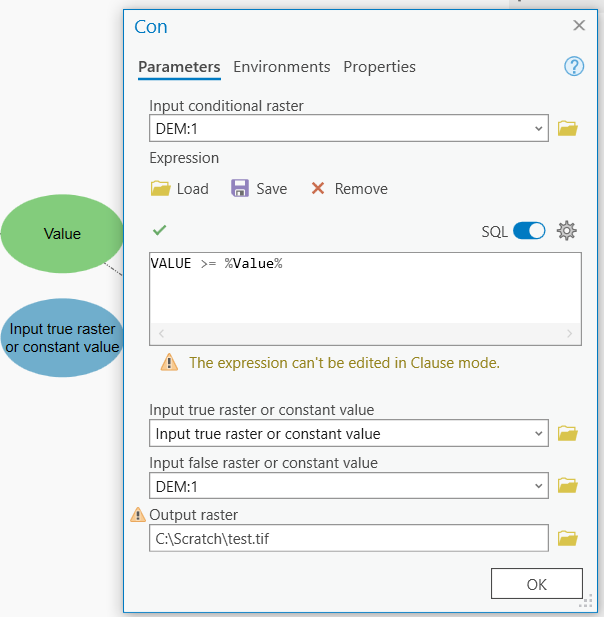I want to 'cap' the values of a raster if it exceeds the percentile value. For example if the 95th percentile value of the raster was 10000, then anything at or above that value would be assigned a value of 10000. I have a manual way of doing this in Raster Calculator, but this involves me finding the percentile value beforehand:
Con( "Extract_h1_d1">10000,10000, "Extract_h1_d1")
Is there a way to include the percentile within Raster Calculator function itself?