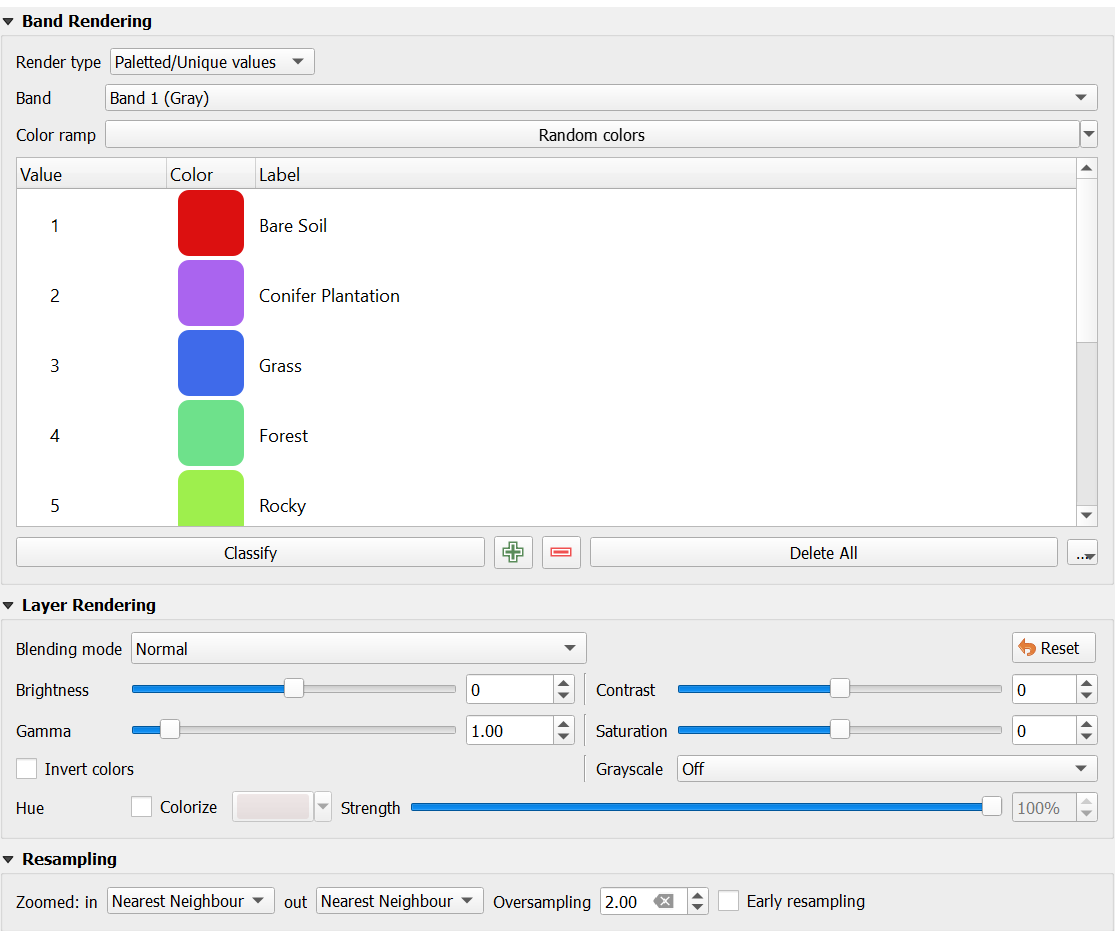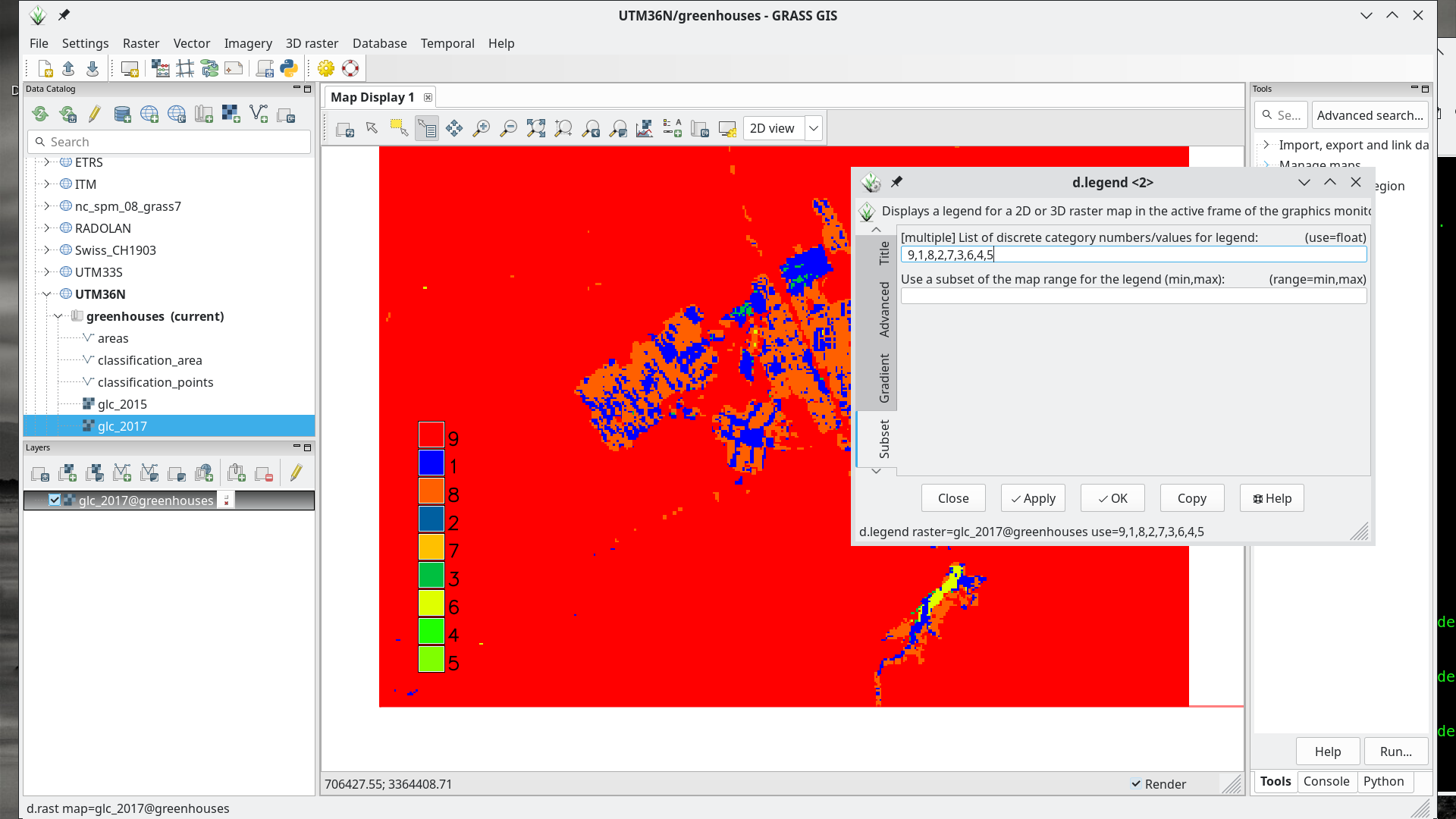I am having troubles switching the order of my classifications of my raster, which originates from R language and imported into QGIS. In the attached image I am trying to switch around my grass and forest class, a simple click and drag does not solve the problem. I have also tried switching round the values which does not achieve anything and still leaves the data from the grass and forest in the same order.
Seems like a simple issue but I just cannot fix it.