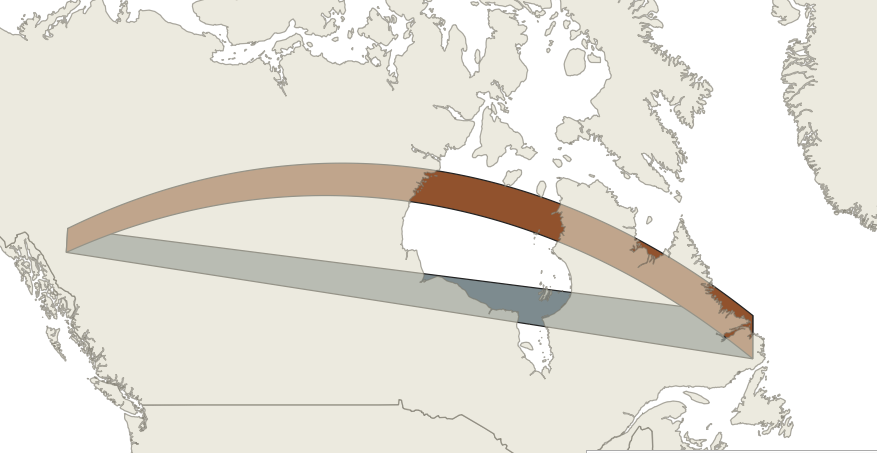According to ChatGPT (which obviously could be very wrong) geometry type will always calculate based on Cartesian space even when the CRS is 4326 coordinates, whereas geography type will calculate based on polar coordinates on a spheroid which should be more accurate to the real world. But some tests I've done show the opposite.
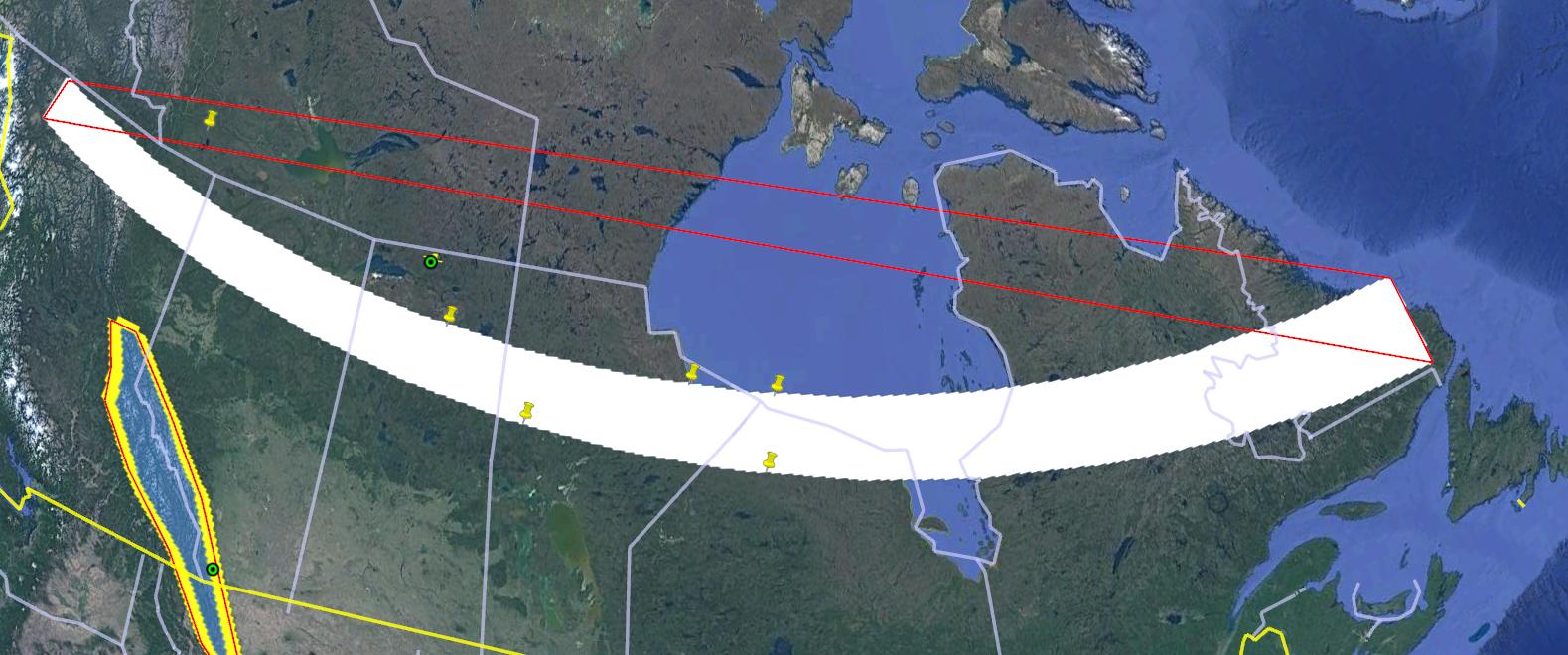
Here I drew a large polygon (white) in the far north and dropped some pins to test if they intersect. Using geography type none of them did except the one in the top left which is in the red outline polygon. The red outline is actually the exact same polygon feature just with no styling defined so google earth just goes from point to point. So it seems geography type is using this red outline for its calculations.
So which is more accurate? It seems that geometry is actually better and geography should be used sparingly. Is that correct?
PostGIS queries to check for pins intersecting polygon:
SELECT a.*
FROM non_customer_sensitive_pins2 a
LEFT JOIN non_customer_sensitive_polys2 b
ON ST_Intersects(a.geometry::geography, b.geometry::geography)
WHERE b.geometry IS NULL
SELECT a.*
FROM non_customer_sensitive_polys2 a
LEFT JOIN non_customer_sensitive_pins2 b
ON ST_Intersects(a.geometry::geography, b.geometry::geography)
WHERE b.geometry IS NULL
This kml should replicate the red rectangle in google earth (but if you click out the vertices to draw the poly then it will look like the white one):
<?xml version="1.0" encoding="utf-8" ?>
<kml xmlns="http://www.opengis.net/kml/2.2">
<Document id="root_doc">
<Folder><name>super_big_polys</name>
<Placemark>
<name>poly_89</name>
<Style><LineStyle><color>ff0000ff</color></LineStyle><PolyStyle>
<fill>0</fill></PolyStyle></Style>
<Polygon><outerBoundaryIs><LinearRing>
<coordinates>-130.976710772947,58.6412935354303,0
-56.9909440674777,52.1429295601783,0
-56.9836026755277,54.9142638530325,0
-130.821268166601,59.9586613053789,0
-130.976710772947,58.6412935354303,0</coordinates></LinearRing>
</outerBoundaryIs></Polygon>
</Placemark>
</Folder>
</Document></kml>